Cutout Pro
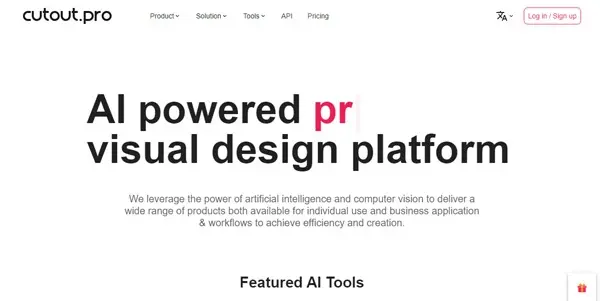
AI-based visual design platform offering various tools for individual and professional use
Cutout Pro: A Deep Dive into the AI-Powered Visual Design Platform
Cutout Pro is an AI-based visual design platform offering a suite of tools designed for both individual creators and professional designers. Categorized under art and image editing, it leverages the power of artificial intelligence to streamline and enhance the creative process. This article explores its capabilities, features, applications, and how it stacks up against competitors.
What Cutout Pro Does
Cutout Pro primarily focuses on simplifying complex image manipulation tasks. Its core function is background removal, employing advanced AI algorithms to accurately and quickly isolate subjects from their backgrounds. Beyond background removal, it offers a range of editing and enhancement tools, transforming the platform into a comprehensive visual design workspace.
Main Features and Benefits
Cutout Pro boasts several key features that contribute to its efficiency and user-friendliness:
AI-Powered Background Removal: The standout feature. Cutout Pro utilizes sophisticated AI to identify and remove backgrounds with high accuracy, even in challenging scenarios involving intricate details or hair. This eliminates the tedious manual work traditionally associated with background removal.
Image Enhancement: Tools for improving image quality, including upscaling, sharpening, and color correction, are integrated to optimize the final product.
Multiple Output Formats: Export images in various formats (JPEG, PNG, etc.) tailored to specific needs.
Batch Processing: Process multiple images simultaneously, saving significant time and effort for large projects.
Intuitive Interface: Designed for ease of use, regardless of design experience. The interface is clean and straightforward, making it accessible to both beginners and professionals.
Benefits:
- Time Savings: Automation of background removal and other tasks significantly reduces project turnaround time.
- Improved Accuracy: AI-powered tools ensure greater precision compared to manual methods.
- Enhanced Productivity: Streamlines the design workflow, allowing creators to focus on the creative aspects.
- Cost-Effectiveness: The freemium model makes the platform accessible to a wider audience.
Use Cases and Applications
Cutout Pro finds application in a diverse range of fields:
- E-commerce: Creating product images with clean, professional backgrounds for online stores.
- Graphic Design: Quickly isolating elements for use in logos, brochures, and other design materials.
- Social Media Marketing: Producing high-quality images for social media posts and advertisements.
- Photography: Enhancing photos by removing distracting backgrounds or improving image quality.
- Real Estate: Creating stunning property images with clear backgrounds.
Comparison to Similar Tools
Cutout Pro competes with other AI-powered image editing tools such as Remove.bg, Clipping Magic, and Adobe Photoshop (with its AI-powered features). While competitors offer similar background removal capabilities, Cutout Pro distinguishes itself through its integrated suite of enhancement tools, a potentially more user-friendly interface (depending on user preference), and a potentially more competitive pricing structure (depending on usage). A direct comparison requires testing each tool against specific use cases and individual preferences.
Pricing Information
Cutout Pro operates on a freemium model. This means a basic level of functionality is available for free, often with limitations on the number of images processed or the resolution of the output. Paid subscriptions unlock advanced features, higher processing limits, and typically offer faster processing speeds. Specific pricing details, including subscription tiers and costs, are best found on the official Cutout Pro website.
Conclusion
Cutout Pro presents a compelling option for anyone needing efficient and accurate background removal and image enhancement. Its AI-powered tools, coupled with a user-friendly interface, make it a valuable asset for individuals and professionals alike. The freemium model provides accessibility while offering premium features for those needing enhanced functionality. While a thorough comparison with competitors is recommended, Cutout Pro’s strengths lie in its integrated workflow and ease of use, making it a strong contender in the AI-powered image editing market.