Clipchamp
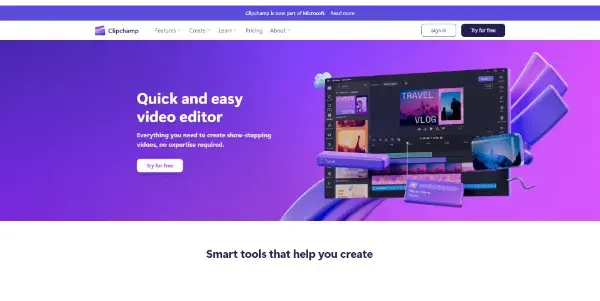
Edit videos extremely easily, with no knowledge required. Add subtitles, voice-overs, automatic video resizing and more
Clipchamp: A User-Friendly AI-Powered Video Editor
Clipchamp is a cloud-based video editing tool designed for ease of use, even for individuals with no prior video editing experience. Leveraging AI capabilities, it streamlines the video creation process, offering a range of features to enhance and refine videos quickly and efficiently. This article delves into its functionality, features, applications, and how it stacks up against competitors.
What Clipchamp Does
Clipchamp simplifies video editing by providing an intuitive interface and automating several complex tasks. It allows users to upload videos, trim clips, add transitions, incorporate music and sound effects, and generate subtitles – all with a minimal learning curve. Its AI-powered features further enhance the process, automating tasks such as video resizing and transcription.
Main Features and Benefits
Clipchamp boasts a number of key features that contribute to its user-friendliness and efficiency:
- Intuitive Interface: The drag-and-drop interface is incredibly user-friendly, making it accessible to beginners.
- AI-Powered Features: Clipchamp utilizes AI for tasks like automatic video resizing (optimizing for various platforms like YouTube, Instagram, and TikTok), automatic transcription for subtitle generation, and potentially even automated scene detection in future updates.
- Subtitle Generation: Automatically generate subtitles in multiple languages, enhancing accessibility and reach.
- Voice-over Recording: Easily record and integrate voice-overs directly within the editor.
- Stock Media Library: Access a library of royalty-free music, sound effects, and stock footage to enrich your videos.
- Extensive Editing Tools: Offers a full suite of standard video editing tools such as trimming, splitting, merging, adding transitions, and adjusting video speed.
- Collaboration Features: Facilitates collaboration on projects (depending on the pricing plan).
Benefits:
- Time Savings: Automation of tasks significantly reduces the time spent on video editing.
- Accessibility: The intuitive interface makes it accessible to a broad range of users, regardless of technical expertise.
- Professional-Looking Videos: Even beginners can produce high-quality, polished videos.
- Cost-Effectiveness: The freemium model offers a free tier for basic needs, while paid plans unlock advanced features.
Use Cases and Applications
Clipchamp's versatility makes it suitable for a wide array of applications:
- Social Media Content Creation: Quickly create engaging videos for platforms like TikTok, Instagram, YouTube Shorts, and Facebook.
- Educational Videos: Produce easily digestible educational content with subtitles for enhanced accessibility.
- Marketing Videos: Develop professional marketing materials, such as product demos or explainer videos, efficiently.
- Business Presentations: Create compelling presentations that can be easily shared online.
- Personal Projects: Edit home videos, create slideshows, or compile travel footage with ease.
Comparison to Similar Tools
Clipchamp occupies a unique space in the video editing market. While tools like Adobe Premiere Pro and Final Cut Pro offer extensive professional features, they have a steeper learning curve and higher price point. Other simpler tools, like iMovie or DaVinci Resolve (free version), may lack the AI-powered automation and ease of use that Clipchamp provides. Its strength lies in its balance between functionality and simplicity, making it a strong contender for users seeking a user-friendly yet powerful solution.
Pricing Information
Clipchamp follows a freemium model:
- Free Plan: Offers basic editing features and limited storage. Watermarks may be present on exported videos.
- Paid Plans: Paid subscriptions unlock advanced features like higher resolution exports, more storage, and potentially collaboration features. Pricing details for paid plans are available on the Clipchamp website.
Conclusion
Clipchamp is a compelling video editing solution, particularly for users who prioritize ease of use and efficiency. Its AI-powered features significantly streamline the editing process, while its intuitive interface makes it accessible to both beginners and experienced editors. Its freemium model offers flexibility for users with varying budgets and needs, making it a strong contender in the competitive video editing software market.