CapCut Online Creative Suite
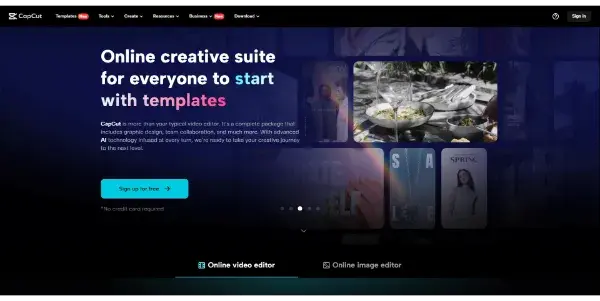
A huge collection of AI tools for easy editing of your videos: subtitles, special effects, background removal, etc.
CapCut Online Creative Suite: A Free AI-Powered Video Editing Powerhouse
CapCut's online creative suite represents a significant leap forward in accessible video editing, offering a comprehensive collection of AI-powered tools for enhancing and refining video content. Categorized primarily under "Video Edition," this free suite empowers users with little to no prior video editing experience to achieve professional-looking results.
What CapCut Online Creative Suite Does
The CapCut online creative suite provides a user-friendly interface packed with AI-driven features designed to simplify complex video editing tasks. It focuses on streamlining the process of adding special effects, generating subtitles, removing backgrounds, and generally improving the visual quality and accessibility of videos. Instead of requiring extensive knowledge of professional video editing software, CapCut's suite leverages AI to automate many time-consuming processes, making high-quality video production accessible to a broader audience.
Main Features and Benefits
The suite boasts a range of impressive features, including:
- AI-Powered Subtitle Generation: Automatically transcribe and generate subtitles in multiple languages, significantly improving video accessibility and engagement for international audiences. This feature saves considerable time and effort compared to manual subtitling.
- Background Removal: Effortlessly remove backgrounds from video clips with AI-powered precision, allowing for seamless integration of subjects into different backgrounds or the creation of unique visual effects. This is particularly useful for creating product demos, presentations, or engaging social media content.
- Special Effects & Filters: Apply a wide variety of special effects and filters to enhance the visual appeal of your videos. These effects are easily applied and adjusted through intuitive controls, allowing for creative experimentation.
- Easy-to-Use Interface: The suite's design prioritizes user-friendliness, making it accessible even to those unfamiliar with video editing software. The intuitive layout and drag-and-drop functionality significantly reduce the learning curve.
- Cloud-Based Platform: The online nature of the suite eliminates the need for local software installation, allowing access from any device with an internet connection. This also allows for easy collaboration and sharing.
Use Cases and Applications
The CapCut online creative suite finds applications across a broad spectrum of needs:
- Social Media Content Creation: Ideal for creating engaging short-form videos for platforms like TikTok, Instagram Reels, and YouTube Shorts. The ease of use and AI-powered features enable quick and efficient content production.
- Educational Videos: Simplify the creation of educational videos by incorporating subtitles for accessibility and utilizing special effects to enhance engagement.
- Business Presentations & Marketing Materials: Produce professional-looking marketing videos and presentations quickly and efficiently. Background removal and special effects can greatly improve the quality and impact of your materials.
- Personal Projects: Perfect for personal projects like family videos, travelogues, and short films, enabling users to easily edit and enhance their recordings.
Comparison to Similar Tools
Compared to other online video editors, CapCut’s suite distinguishes itself through its robust AI features and free pricing model. While some competitors offer similar functionality, many often require subscriptions or lack the integrated AI assistance provided by CapCut. Tools like Canva and InShot offer some overlapping features, but CapCut's AI-driven automation provides a competitive edge in speed and efficiency, particularly for tasks like subtitling and background removal.
Pricing Information
One of the most significant advantages of the CapCut online creative suite is its free pricing model. There are no subscription fees or hidden costs associated with using the tool, making it an incredibly accessible option for users of all budgets.
Conclusion
CapCut's online creative suite represents a powerful and accessible tool for video editing. Its AI-powered features, user-friendly interface, and free pricing model make it a compelling option for individuals and businesses alike seeking to improve their video production workflow. The platform's ease of use and powerful features democratize high-quality video creation, opening doors for creative expression and effective communication across a wider range of users.