BrowseGPT
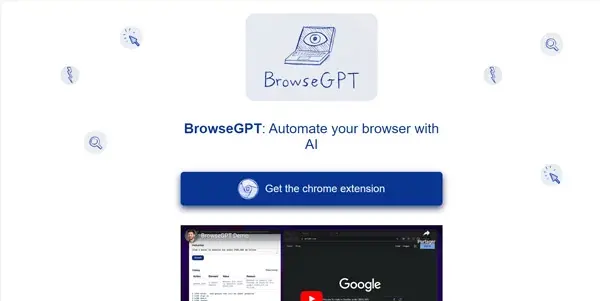
A Chrome extension that uses AI to automate web browsing under GPT-3
BrowseGPT: Automating Web Browsing with AI
BrowseGPT is a free Chrome extension leveraging the power of GPT-3 to automate web browsing tasks. It acts as a personal AI assistant, streamlining your online experience and significantly improving productivity. Instead of manually navigating websites and searching for information, BrowseGPT allows you to use natural language prompts to accomplish complex web-based actions. This article explores its functionality, benefits, applications, and how it compares to similar tools.
What BrowseGPT Does
BrowseGPT fundamentally changes how you interact with the web. Instead of clicking links and filling out forms, you type instructions in plain English. The extension then uses GPT-3's advanced natural language processing capabilities to interpret your request, navigate to the relevant websites, and extract the necessary information. This automation reduces the time and effort required for numerous online tasks.
Main Features and Benefits
- Natural Language Interaction: Communicate with the web using simple, conversational prompts. No need to learn complex commands or syntax.
- Automated Web Navigation: BrowseGPT automatically navigates to websites, searches for specific information, and extracts data based on your instructions.
- Information Extraction: Easily pull specific data points from web pages, such as prices, contact details, or product specifications.
- Form Filling: Automate the tedious process of filling out online forms with the information you provide.
- Multi-Step Actions: Handle complex tasks requiring multiple steps across different websites.
- Time Savings: Dramatically reduce the time spent on repetitive web browsing tasks.
- Improved Productivity: Focus on higher-level tasks while BrowseGPT handles the mundane aspects of web navigation.
Use Cases and Applications
BrowseGPT finds applications across various fields:
- Research: Quickly gather information from multiple sources for research projects or reports. For example, "Find the average price of a 2023 Toyota Camry in California."
- E-commerce: Compare prices from different retailers, find specific product features, or automate the purchasing process. For instance, "Find the cheapest iPhone 14 Pro Max on Amazon."
- Travel Planning: Search for flights, hotels, and compare prices from various travel websites. An example could be, "Find flights from New York to London next week under $500."
- Market Research: Gather information on competitors, track product pricing, or analyze customer reviews.
- Data Collection: Automate the process of collecting data from various websites for analysis.
Comparison to Similar Tools
While several AI-powered browser extensions exist, BrowseGPT distinguishes itself through its seamless integration with GPT-3 and its focus on natural language processing. Other tools might require more technical expertise or lack the intuitive interface of BrowseGPT. Many competitors might also lack the ability to handle multi-step tasks across different websites as effectively.
Pricing Information
BrowseGPT is currently offered free of charge.
Conclusion
BrowseGPT offers a compelling solution for automating web browsing tasks, improving productivity and efficiency. Its intuitive natural language interface, powerful GPT-3 integration, and wide range of applications make it a valuable tool for individuals and businesses alike. The free pricing further enhances its accessibility, making it a worthwhile addition to any Chrome user's toolkit.