Briefly AI
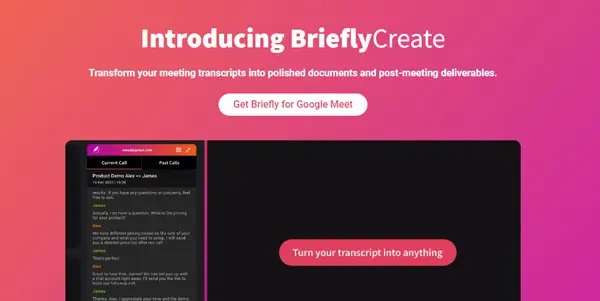
Briefly AI is a tool that uses AI to transcribe and summarize your meetings. It can also generate minutes in just a few minutes
Briefly AI: A Quick Look at AI-Powered Meeting Transcription and Summarization
Briefly AI is a free AI-powered tool designed to streamline meeting management by providing automated transcription and summarization capabilities. It offers a convenient solution for individuals and teams seeking to efficiently capture and review key discussion points from meetings, reducing the time spent on manual note-taking and post-meeting documentation.
What Briefly AI Does
Briefly AI leverages artificial intelligence to transcribe audio recordings of meetings and then intelligently summarizes the key takeaways. The tool generates concise meeting minutes within minutes, eliminating the need for manual transcription and summarizing. This allows users to focus on action items and follow-up tasks rather than spending valuable time on administrative tasks.
Main Features and Benefits
- Automated Transcription: Accurately transcribes audio recordings from various sources, including Zoom, Google Meet, and uploaded audio files.
- Intelligent Summarization: Generates concise and accurate summaries highlighting key discussion points, decisions made, and action items.
- Fast Processing: Provides quick turnaround times, delivering transcripts and summaries in a matter of minutes.
- Easy-to-Use Interface: Features an intuitive and user-friendly design, making it accessible to users of all technical skill levels.
- Time Saving: Significantly reduces the time spent on manual note-taking and summarizing meeting discussions.
- Improved Productivity: Enables better focus on action items and follow-up tasks, increasing overall team productivity.
- Enhanced Collaboration: Facilitates better communication and collaboration by providing readily accessible meeting records.
Use Cases and Applications
Briefly AI's applications extend across various professional and personal settings:
- Team Meetings: Capture decisions, action items, and key discussions from project meetings, team check-ins, and brainstorming sessions.
- Client Meetings: Document important client interactions, ensuring accurate record-keeping and efficient follow-up.
- Interviews: Create accurate and detailed transcripts of job interviews, saving time and enhancing the hiring process.
- Lectures and Presentations: Generate summaries of lectures or presentations for review and improved comprehension.
- Personal Use: Record and summarize important conversations or meetings for personal reference.
Comparison to Similar Tools
While several other tools offer similar functionalities, Briefly AI distinguishes itself through its freemium model (currently entirely free) and its focus on ease of use. Competitors often have tiered pricing structures with limited features on free plans. Direct comparisons require analyzing specific features like transcription accuracy, summarization quality, supported file types, and platform integrations. While other tools might offer more advanced features (like speaker identification or sentiment analysis), Briefly AI provides a solid foundation of transcription and summarization at no cost.
Pricing Information
Currently, Briefly AI is entirely free to use. There are no limitations on the number of transcriptions or summaries you can generate. However, it's important to note that pricing models can change, so it's advisable to check their website for the most up-to-date information.
Conclusion
Briefly AI offers a valuable and convenient solution for anyone needing efficient meeting transcription and summarization. Its free pricing, user-friendly interface, and accurate results make it a strong contender in the market. While more advanced features might be lacking compared to paid competitors, its ease of access and free nature make it an attractive option for individuals and teams looking to improve their meeting workflow.