BigJPG
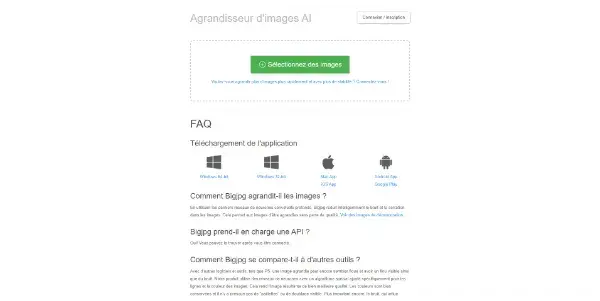
Enlarge your images without loss of quality with an AI tool that reduces noise and irregularities. Get sharp results while preserving detail and color
BigJPG: A Free AI-Powered Image Upscaler
BigJPG is a free online tool leveraging the power of artificial intelligence to upscale images without compromising quality. It tackles the common problem of blurry or pixelated images, offering a solution that significantly improves resolution while preserving detail, color accuracy, and minimizing noise and artifacts. This makes it a valuable tool for a wide range of users, from casual photographers to professionals needing to enhance existing images.
What BigJPG Does
BigJPG's core function is image upscaling. This means it takes a low-resolution image as input and intelligently generates a higher-resolution version. Unlike simple interpolation techniques that often result in blurry or pixelated outputs, BigJPG employs AI algorithms to analyze the image's structure and content, predicting missing details and creating a more natural, sharp enlargement. It effectively fills in the gaps, reducing noise and maintaining the integrity of the original image.
Main Features and Benefits
- AI-Powered Upscaling: The heart of BigJPG lies in its sophisticated AI algorithms designed for high-quality image enlargement.
- Noise Reduction: The tool actively reduces noise and artifacts that often accompany upscaling, resulting in cleaner and more refined images.
- Detail Preservation: BigJPG strives to maintain fine details and textures, ensuring that the enlarged image retains the sharpness and clarity of the original, as much as possible.
- Color Accuracy: The upscaling process aims to preserve the original color palette, avoiding unnatural shifts or distortions in color.
- Ease of Use: BigJPG boasts a simple and intuitive interface, making it accessible to users of all technical skill levels. The process of uploading and downloading images is streamlined and efficient.
- Free to Use: This is a significant advantage, offering powerful image enhancement capabilities without any cost.
Use Cases and Applications
BigJPG finds application in numerous scenarios:
- Enhancing Old Photos: Restore and revitalize faded or low-resolution photographs, bringing back lost detail and clarity.
- Improving Online Images: Enhance images for websites, social media, or online portfolios to improve their visual appeal.
- Preparing Images for Print: Upscale images for printing purposes, ensuring high-quality results even at larger sizes.
- Graphic Design: Use BigJPG to improve the resolution of source images for design projects, avoiding the need for sourcing higher-resolution alternatives.
- Video Editing: While not directly designed for video, BigJPG can be used to enhance individual frames, improving the overall quality of videos.
Comparison to Similar Tools
BigJPG competes with other AI-based image upscalers, many of which are subscription-based. While direct comparisons depend on specific image types and preferences, BigJPG holds its own by offering a comparable level of quality at no cost. Paid alternatives often provide additional features, such as batch processing or higher resolution outputs, but for individual image enhancement, BigJPG provides an excellent free option.
Pricing Information
BigJPG is completely free to use. There are no hidden costs or subscription fees. This makes it a highly accessible and attractive option for anyone needing to improve the resolution of their images.
Conclusion
BigJPG provides a powerful and accessible solution for image upscaling. Its free pricing and effective AI-powered algorithms make it a valuable tool for a broad range of users. While more advanced tools might offer additional features, BigJPG excels in providing high-quality results without any cost, making it a highly recommended option for enhancing images for various purposes.