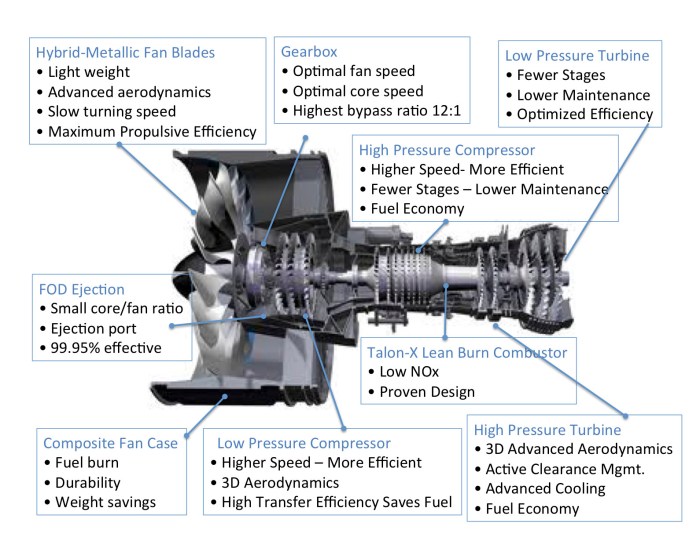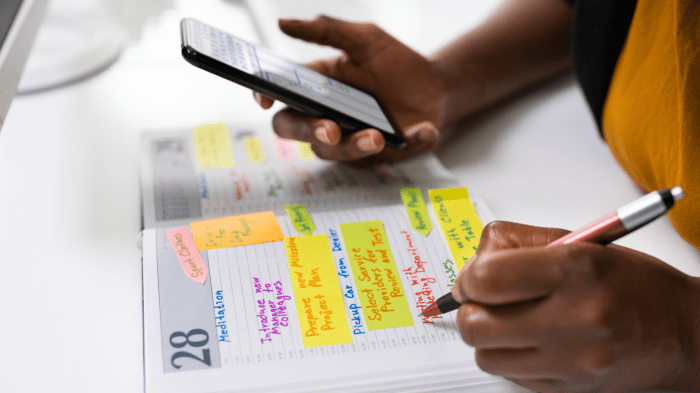Embarking on a journey to optimize cloud spending? The art of resource tagging is your compass. It is the bedrock upon which accurate cost allocation, insightful reporting, and strategic financial decisions are built. In this guide, we’ll explore the essential best practices for resource tagging, transforming how you understand and manage your cloud infrastructure costs. From the fundamentals of tagging to advanced automation and optimization strategies, prepare to unlock the full potential of your cloud investment.
Resource tagging involves attaching metadata (tags) to cloud resources like virtual machines, databases, and storage. These tags, comprising key-value pairs, serve as identifiers that categorize and organize resources, enabling you to track and allocate costs effectively. By implementing a well-defined tagging strategy, organizations gain unprecedented visibility into their cloud spending, leading to improved cost control, enhanced resource utilization, and informed decision-making.
This document will provide a structured approach to creating and maintaining a robust tagging framework, with practical examples and actionable insights to guide you through the process.
Defining Resource Tagging and its Purpose
Resource tagging is a fundamental practice in cloud computing that allows organizations to categorize and organize their cloud resources effectively. This system uses key-value pairs to attach metadata to resources, providing a flexible and powerful way to manage and understand your cloud infrastructure. It is crucial for efficient cloud management and cost optimization.
Fundamental Concept of Resource Tagging in Cloud Environments
Resource tagging, at its core, involves assigning labels (tags) to cloud resources. These tags are essentially metadata that provides context and information about the resources. Each tag consists of a key and a value. The key defines the category of the tag (e.g., “Environment,” “Project,” “Cost Center”), and the value specifies the particular attribute within that category (e.g., “Production,” “Marketing,” “12345”).
This simple key-value structure enables powerful filtering, grouping, and analysis of cloud resources. This allows for granular control and improved visibility into your cloud environment.
Examples of Commonly Tagged Resources
Various cloud resources can be tagged to facilitate better management and cost allocation. Tagging is widely applicable and adaptable across diverse cloud services.
- Virtual Machines (VMs): VMs are often tagged with information such as the application they support, the environment they belong to (e.g., development, testing, production), and the team responsible for them.
- Databases: Databases are frequently tagged with details about the database type, the business unit using the database, and the associated project.
- Storage: Storage resources, including object storage buckets and block storage volumes, can be tagged with information about the data they store, the department using the storage, and the data lifecycle.
- Networking Components: Virtual networks, subnets, and security groups can be tagged to indicate their purpose, the application they support, and the geographical location.
- Serverless Functions: Serverless functions can be tagged to identify the application they are part of, the team that owns them, and the function’s purpose.
Primary Objectives of Using Resource Tags for Cost Allocation
Resource tagging plays a vital role in achieving accurate and detailed cost allocation within a cloud environment. Accurate cost allocation is essential for understanding where cloud spending is occurring and for making informed decisions about resource utilization and optimization.
- Cost Breakdown by Project or Department: Tags allow organizations to break down cloud costs by project, department, or business unit. This is achieved by assigning tags to resources based on their association with specific projects or departments. For example, tagging all resources related to the “Marketing” project with a “Project: Marketing” tag enables the generation of cost reports that show the total spending for that project.
- Cost Allocation by Environment: Tags can be used to allocate costs based on the environment in which the resources are deployed (e.g., development, testing, production). This enables organizations to understand the cost associated with each environment and to identify areas where costs can be reduced.
- Chargeback and Showback: Tags facilitate chargeback and showback processes. Chargeback involves billing internal departments for the cloud resources they consume, while showback provides visibility into cloud costs without actual billing. Tags allow organizations to track resource usage by different teams or departments and to allocate costs accordingly.
- Cost Optimization and Resource Management: By providing insights into resource usage and costs, tags support cost optimization efforts. Organizations can use tags to identify underutilized resources, to determine which resources are most expensive, and to make informed decisions about resource sizing and allocation.
- Enhanced Reporting and Analytics: Tags enable more detailed and insightful cost reporting and analytics. Organizations can use tags to filter and group cloud costs, to identify cost trends, and to create custom dashboards that provide a comprehensive view of their cloud spending.
The use of resource tags allows for a granular understanding of cloud spending, which is essential for effective cost management. For instance, consider a company with a “Web Application” project. By tagging all resources related to this application with “Project: Web Application,” the company can easily track the total cost of running the web application, including compute, storage, and networking costs.
Tagging Strategies and Planning
Developing a well-defined tagging strategy is crucial for effective cost allocation. This proactive approach ensures accurate tracking, reporting, and optimization of cloud resource spending. A robust tagging strategy allows organizations to gain valuable insights into resource utilization and associated costs, leading to better financial management and informed decision-making.
Designing a Robust Tagging Strategy Framework
A flexible tagging framework accommodates diverse organizational structures, from centralized IT departments to decentralized business units. This framework should be adaptable to changes in organizational structure and resource allocation models.
- Define Tag Categories: Identify the primary categories for tagging. These categories should align with the organization’s cost allocation needs. Examples include:
- Cost Center: Identifies the department or team responsible for the resource.
- Application: Specifies the application or service the resource supports.
- Environment: Indicates the environment (e.g., production, development, staging).
- Project: Links the resource to a specific project or initiative.
- Owner: Identifies the individual or team responsible for the resource.
- Establish Tag Key Conventions: Standardize tag key naming to ensure consistency and ease of use. Use lowercase letters and avoid spaces. Examples: `cost_center`, `application_name`, `environment_type`.
- Define Tag Value Guidelines: Create a controlled vocabulary for tag values to minimize errors and improve reporting accuracy. This could involve using predefined lists or dropdown menus. For example, for the `environment_type` tag, define values such as `production`, `development`, and `staging`.
- Implement Tagging Enforcement: Utilize cloud provider features (e.g., policies, required tags) to enforce tagging across all resources. This helps prevent untagged resources and ensures compliance with the tagging strategy.
- Regularly Review and Update: The tagging strategy should be reviewed and updated periodically to reflect changes in the organization, resource usage, and cost allocation requirements. This ensures the strategy remains relevant and effective.
Creating a Decision Tree for Tag Key and Value Selection
A decision tree guides the selection of appropriate tag keys and values, ensuring consistency and accuracy. This helps teams to quickly identify the right tags to apply based on specific resource characteristics and organizational requirements.
The decision tree can be structured as follows:
- Identify the Resource: Start by identifying the type of resource being tagged (e.g., virtual machine, database, storage).
- Determine the Cost Allocation Requirement: Decide how the cost of the resource should be allocated (e.g., by department, application, or project).
- Select Tag Keys Based on Requirements: Based on the cost allocation requirements, select the appropriate tag keys. For example:
- If allocating costs by department, select the `cost_center` tag.
- If allocating costs by application, select the `application_name` tag.
- If allocating costs by project, select the `project_name` tag.
- Choose Tag Values from Predefined Lists: For each tag key, select the appropriate value from a predefined list or controlled vocabulary. This ensures consistency and accuracy.
- Apply the Tags to the Resource: Once the tag keys and values have been selected, apply them to the resource using the cloud provider’s tagging tools.
Example of a simplified decision tree:
Question 1: What type of resource is it? (e.g., Virtual Machine)
Answer: Virtual Machine
Question 2: How should the cost be allocated?
Answer: By department and application
Action: Apply tags: `cost_center = [Department Name]`, `application_name = [Application Name]`
Organizing the Process of Establishing a Standardized Naming Convention for Tags
Establishing a standardized naming convention is essential for consistent and effective resource tagging. A well-defined convention improves reporting, simplifies management, and reduces errors.
The process should include the following steps:
- Define the Scope: Determine which resources will be tagged and the scope of the tagging initiative.
- Establish Naming Guidelines: Create clear and concise naming guidelines for tag keys and values.
- Tag Keys: Use lowercase letters, avoid spaces, and use underscores to separate words (e.g., `cost_center`, `application_name`).
- Tag Values: Define a controlled vocabulary or use predefined lists for tag values. This ensures consistency and reduces errors. For instance, use abbreviations or codes to standardize values (e.g., `PROD` for production, `DEV` for development).
- Document the Convention: Create a comprehensive document outlining the naming convention, including examples and best practices. This document serves as a reference for all stakeholders.
- Communicate and Train: Communicate the naming convention to all relevant teams and provide training on its implementation. This ensures that everyone understands and follows the guidelines.
- Enforce the Convention: Utilize cloud provider features (e.g., policies, required tags) to enforce the naming convention. This helps prevent deviations and ensures compliance.
- Monitor and Audit: Regularly monitor tagging compliance and audit resources to identify and correct any inconsistencies. This helps maintain the integrity of the tagging strategy.
- Iterate and Improve: Continuously review and improve the naming convention based on feedback and evolving organizational needs.
Selecting Effective Tag Keys
Choosing the right tag keys is fundamental to successful cost allocation. The selection process directly impacts the granularity and accuracy of your cost reporting, influencing your ability to understand and control cloud spending. Poorly chosen keys can lead to inaccurate allocations, making it difficult to pinpoint cost drivers and optimize resource utilization. This section explores the critical tag keys, their benefits, and the consequences of making poor choices.
Crucial Tag Keys for Accurate Cost Allocation
Several tag keys are essential for effective cost allocation, providing a framework for organizing and understanding your cloud spending. Focusing on these key areas enables precise tracking and analysis.
- Environment: Categorizes resources based on their deployment environment (e.g., Development, Staging, Production). This key allows you to distinguish costs associated with different stages of your software development lifecycle. For example, you can easily identify the cost of your production environment versus your development environment.
- Project: Associates resources with specific projects or initiatives. This is crucial for understanding the cost of individual projects, allowing for accurate budgeting and ROI analysis. It is important to implement the same project tag across all resources related to a specific project, such as virtual machines, databases, and storage, to ensure accurate cost aggregation.
- Application: Groups resources by the applications they support. This key helps in understanding the cost of running each application and identifying potential areas for optimization within a specific application’s infrastructure. For instance, if you have an application that consistently exceeds its budget, you can use this tag to drill down into the specific resources contributing to the overspending.
- Cost Center: Identifies the organizational unit responsible for the cost. This allows you to allocate costs to the appropriate departments or teams within your organization. This key is crucial for chargeback and showback scenarios, enabling you to allocate cloud costs to the relevant business units.
- Owner: Specifies the individual or team responsible for a resource. This promotes accountability and facilitates communication when issues arise. Knowing who owns a resource streamlines troubleshooting and ensures that the right people are informed about cost-related matters.
Benefits of Specific Tag Keys: ‘Cost Center’ and ‘Owner’
The ‘Cost Center’ and ‘Owner’ tag keys offer significant advantages in terms of financial management and resource accountability. They are pivotal for fostering a culture of cost awareness and efficient resource management.
- Cost Center: Provides a clear view of spending by department or team. This allows organizations to implement chargeback or showback models, where the cost of cloud resources is allocated to the relevant business units. For example, a marketing department can be charged for the compute and storage resources used to run their website, or a data science team can be charged for the resources used for machine learning model training.
- Owner: Establishes clear accountability for resource usage and cost. When an owner is assigned to a resource, they are responsible for its lifecycle, including its cost. This promotes responsible resource utilization and encourages owners to monitor and optimize their resources to reduce costs. An owner can be the engineering lead of a project, who can then be accountable for the cost associated with the project’s infrastructure.
Impact of Poorly Chosen Tag Keys on Cost Reporting Accuracy
The consequences of selecting ineffective tag keys can be substantial, leading to inaccurate cost reporting and hindering your ability to make informed decisions. These errors can be expensive and time-consuming to correct.
- Inaccurate Cost Allocation: Without appropriate tag keys, costs are difficult to allocate accurately. For example, if you don’t have a ‘Project’ tag, it is difficult to determine the cost of a specific project.
- Difficulty Identifying Cost Drivers: Poorly chosen tag keys make it challenging to pinpoint the specific factors driving your cloud spending. If you cannot categorize your costs by application, you cannot identify which applications are the most expensive.
- Impeded Optimization Efforts: When cost reporting is inaccurate, it becomes harder to identify areas for optimization. For instance, if you are unaware of which resources are underutilized, you cannot optimize them to reduce costs.
- Increased Troubleshooting Time: Without clear ownership information, it is difficult to resolve issues related to resource usage or cost. When an incident occurs, identifying the responsible team or individual can take a considerable amount of time.
- Hindered Budgeting and Forecasting: Inaccurate cost data makes it challenging to budget and forecast future cloud spending. This can lead to overspending or under-budgeting, affecting the financial planning of the organization.
Implementing Tag Values
Defining and managing tag values is crucial for the success of any resource tagging strategy. Consistent and well-defined tag values ensure accurate cost allocation, streamlined reporting, and efficient resource management. This section delves into the best practices for implementing tag values, focusing on consistency, controlled vocabularies, and lifecycle management.
Defining and Managing Tag Values for Consistency
Establishing and maintaining consistent tag values is paramount to avoid data silos and ensure the accuracy of cost allocation reports. Inconsistent values can lead to inaccurate reporting and hinder the ability to effectively track and manage resources.
- Establish Clear Naming Conventions: Define specific naming conventions for tag values. This includes using consistent capitalization, spacing, and abbreviations. For example, consistently use “Production” instead of “production,” “prod,” or “PROD.” This seemingly small detail can make a significant difference in data consistency.
- Document Tag Values: Create and maintain a comprehensive document that lists all tag keys and their associated valid values. This document serves as a central repository for all tagging information and ensures that everyone on the team has access to the same information. The documentation should be easily accessible, regularly updated, and include examples of correct usage.
- Enforce Value Validation: Implement mechanisms to validate tag values. This can be achieved through scripting, automation, or built-in features of the cloud provider. Validate values against the documented list to prevent incorrect entries.
- Use Automation for Tagging: Automate the tagging process as much as possible. Automation reduces the likelihood of human error and ensures consistency. This can involve using scripts, templates, or infrastructure-as-code (IaC) tools.
- Regular Audits and Reviews: Conduct regular audits and reviews of tag values to identify and correct any inconsistencies or errors. This can be done manually or through automated tools. Regularly review the tag values for relevance and accuracy.
Promoting Controlled Vocabularies and Avoiding Free-Text Entries
Free-text entries can quickly lead to data inconsistency and make it difficult to analyze and report on resource costs effectively. Implementing controlled vocabularies is a key best practice.
- Implement Drop-Down Lists or Predefined Options: Where possible, use drop-down lists or predefined options for tag values. This limits the user’s choices and ensures that only valid values are entered. This approach significantly reduces the risk of typos and inconsistencies.
- Use Lookup Tables: For more complex scenarios, utilize lookup tables to map user-friendly values to standardized values. This allows users to enter more descriptive values while maintaining consistency in the underlying data. For example, a user might enter “Web Application,” which maps to the standardized value “WebApp.”
- Limit the Number of Permitted Values: Keep the number of permitted values for each tag key manageable. Too many options can make it difficult for users to choose the correct value.
- Standardize Abbreviations and Acronyms: If abbreviations or acronyms are necessary, establish a standard list and use them consistently. For instance, use “US-East-1” instead of “USE1” or “us-east-1”.
- Provide Examples and Guidance: Offer clear examples and guidance on how to select the correct tag values. This helps users understand the intended use of each tag key and value.
Handling Tag Value Updates and Modifications Over Time
Tagging requirements and business needs evolve over time. It is important to have a plan for handling tag value updates and modifications.
- Establish a Change Management Process: Implement a formal change management process for tag values. This process should include a review and approval workflow to ensure that all changes are properly vetted and documented.
- Communicate Changes Effectively: Communicate any changes to tag values to all relevant stakeholders. This ensures that everyone is aware of the updates and can adjust their processes accordingly.
- Plan for Backward Compatibility: When modifying tag values, consider backward compatibility. Ensure that existing reports and dashboards continue to function correctly after the changes.
- Retire Obsolete Values: When a tag value is no longer needed, retire it gracefully. This might involve marking the value as deprecated or archiving the data associated with it.
- Regularly Review and Update Documentation: Keep the documentation up-to-date with any changes to tag values. This is crucial for maintaining data accuracy and consistency.
- Use Version Control: Implement version control for tag value documentation and scripts to track changes and enable rollback if necessary.
Automating Tagging Processes

Automating resource tagging is crucial for maintaining consistency, accuracy, and efficiency in cost allocation and resource management. Manual tagging is prone to human error and becomes increasingly challenging as infrastructure scales. Automation ensures that resources are tagged correctly and promptly, providing a reliable foundation for cost analysis and optimization. It also frees up valuable time for IT staff, allowing them to focus on more strategic initiatives.
Benefits of Automating Tagging
Automating the tagging process offers several significant advantages. These benefits streamline operations, improve accuracy, and enhance overall cost management.
- Consistency: Automated tagging enforces a standardized tagging strategy across all resources, eliminating inconsistencies that arise from manual tagging. This leads to more reliable reporting and analysis.
- Accuracy: Automation reduces human error, ensuring that resources are tagged correctly and with the appropriate values. This minimizes discrepancies in cost allocation and improves the precision of cost tracking.
- Efficiency: Automated tagging saves time and effort by eliminating the need for manual tagging of each resource. This allows IT teams to focus on more strategic tasks, increasing overall productivity.
- Scalability: Automation easily scales with infrastructure growth. As new resources are provisioned, they are automatically tagged, ensuring that the tagging strategy is maintained without requiring manual intervention.
- Real-time Tagging: Automation enables real-time tagging, meaning that resources are tagged as soon as they are created. This provides immediate visibility into resource usage and associated costs.
- Improved Cost Allocation: Accurate and consistent tagging enables more precise cost allocation. This leads to a better understanding of where costs are incurred and allows for more effective cost optimization strategies.
- Enhanced Reporting and Analytics: Automated tagging facilitates more robust reporting and analytics. Tagged resources can be easily filtered and grouped to generate detailed cost reports and identify areas for improvement.
Designing Scripts or Workflows for Automated Tagging
Implementing automated tagging typically involves scripting or using built-in features of cloud platforms. The specific implementation will vary depending on the cloud provider (AWS, Azure, GCP) and the resources being tagged. However, the general principles remain the same: define the tagging rules, create scripts or workflows to apply these rules, and test the implementation thoroughly.
Let’s consider some examples for each major cloud provider:
AWS Example: Tagging EC2 Instances with AWS CLI
In AWS, the AWS Command Line Interface (CLI) can be used to tag resources. For example, to automatically tag newly created EC2 instances, you could use a script triggered by an event such as the creation of a new instance. This script would then use the AWS CLI to apply the tags.
Example script (Python using Boto3):
import boto3def tag_ec2_instance(instance_id, tags): """Tags an EC2 instance with the specified tags.""" ec2 = boto3.client('ec2') try: ec2.create_tags(Resources=[instance_id], Tags=tags) print(f"Successfully tagged instance instance_id") except Exception as e: print(f"Error tagging instance instance_id: e")def lambda_handler(event, context): """Lambda function to tag a new EC2 instance.""" instance_id = event['detail']['instance-id'] tags = [ 'Key': 'CostCenter', 'Value': '1234', 'Key': 'Environment', 'Value': 'Development' ] tag_ec2_instance(instance_id, tags) return 'statusCode': 200, 'body': 'EC2 instance tagged successfully!' This Python script uses the Boto3 library to interact with AWS.
It defines a function `tag_ec2_instance` that applies the tags to a specified instance. The `lambda_handler` function is designed to be triggered by an event, such as the creation of an EC2 instance. The script retrieves the instance ID from the event and applies predefined tags. The script can be integrated with AWS EventBridge to be triggered automatically upon instance creation.
Azure Example: Tagging Resources with Azure CLI
Azure also provides a CLI for automating tagging. Azure’s resource management capabilities include the ability to apply tags to resources during deployment using templates or PowerShell scripts.
Example PowerShell script:
# Set the resource group and resource name$resourceGroupName = "myResourceGroup"$resourceName = "myVM"# Define the tags$tags = @ "CostCenter" = "5678" "Environment" = "Production"# Apply the tagsSet-AzResource -ResourceGroupName $resourceGroupName -Name $resourceName -ResourceType "Microsoft.Compute/virtualMachines" -Tag $tags
This PowerShell script uses the `Set-AzResource` cmdlet to apply tags to an existing resource. It specifies the resource group, resource name, and the tags to be applied.
The script can be incorporated into an Azure DevOps pipeline or Azure Automation account to automatically tag resources during deployment or based on other triggers.
GCP Example: Tagging Resources with Google Cloud SDK
Google Cloud Platform (GCP) offers the Google Cloud SDK, which includes the `gcloud` command-line tool for managing resources. This tool can be used to automate tagging operations. Google Cloud also provides a Resource Manager API for managing tags.
Example using `gcloud`:
gcloud compute instances add-tags my-instance --tags=costcenter:9012,environment:staging
This command uses the `gcloud compute instances add-tags` command to add tags to a specific Compute Engine instance. It specifies the instance name and the tags to be added. You can automate this using scripts triggered by various events or through the use of Cloud Functions.
In all of these examples, the key is to:
- Identify the event or trigger that will initiate the tagging process (e.g., instance creation, resource deployment).
- Define the tagging rules and values.
- Use the appropriate CLI or SDK commands to apply the tags.
- Test the implementation thoroughly to ensure it functions as expected.
Creating a Checklist for Verifying Automated Tagging Processes
A comprehensive checklist is essential to ensure that automated tagging processes function correctly and consistently. This checklist helps identify and address potential issues, guaranteeing the reliability of the tagging system.
- Define Tagging Standards: Verify that the tagging strategy is clearly defined and documented, including the required tag keys and permissible values.
- Test Environment: Confirm that a test environment is in place to validate tagging scripts and workflows before deploying them to production.
- Script Execution: Check that the scripts or workflows execute correctly without errors.
- Resource Coverage: Confirm that all relevant resources are being tagged. This may involve checking resource types, naming conventions, or other criteria.
- Tag Value Validation: Ensure that tag values adhere to the defined standards. This can involve validating against a controlled vocabulary or checking for data type consistency.
- Error Handling: Verify that the scripts or workflows include error handling mechanisms to gracefully handle failures and provide informative error messages.
- Logging and Monitoring: Confirm that the tagging process is logged and monitored. This allows for tracking of tagging events, identifying issues, and measuring performance.
- Role-Based Access Control (RBAC): Verify that the necessary permissions are in place to allow the automated process to tag resources.
- Performance Testing: Check the performance of the tagging process, particularly for large-scale deployments. Ensure that the tagging does not significantly impact resource provisioning or deployment times.
- Regular Audits: Establish a schedule for regular audits to ensure that tagging processes remain accurate and consistent over time.
- Documentation: Ensure all automation scripts, workflows, and the tagging strategy itself are well-documented, including instructions for maintenance and troubleshooting.
- Rollback Plan: Develop a rollback plan in case the automated tagging process introduces unexpected issues.
Tagging for Cost Allocation
Resource tagging is a powerful tool for accurately allocating costs within an organization. By leveraging well-defined tags, businesses can gain granular insights into spending patterns, enabling more informed financial decisions and improved cost management. This section delves into how to effectively use tags to allocate costs across departments, projects, and other organizational units, demonstrating practical examples and visualization techniques.
Utilizing Tags for Cost Allocation Across Departments and Projects
Cost allocation using tags involves assigning costs to specific departments, projects, or teams based on the tagged resources they utilize. This approach provides a clear understanding of where financial resources are being spent and allows for the identification of cost drivers.To allocate costs effectively, follow these steps:
- Define Tagging Strategy: Establish a clear tagging strategy that aligns with your organizational structure and reporting requirements. Determine which tags are necessary for cost allocation, such as `Department`, `Project`, `Environment` (e.g., Production, Development), or `Application`.
- Implement Tagging: Apply the chosen tags to all relevant resources, including virtual machines, storage, databases, and network components. Ensure that tagging is consistently applied across all resource types.
- Monitor Resource Usage: Track resource usage and associated costs. Cloud providers and other resource management platforms typically provide cost data associated with specific tags.
- Generate Cost Reports: Use cost management tools to generate reports that filter and aggregate costs based on tag values. This allows you to see the costs incurred by each department, project, or application.
- Analyze and Optimize: Analyze the cost reports to identify areas for cost optimization. This might involve right-sizing resources, eliminating unused resources, or optimizing resource usage patterns.
For instance, consider a company using the following tags:
- `Department`: (e.g., `Marketing`, `Engineering`, `Sales`)
- `Project`: (e.g., `WebsiteRedesign`, `MobileAppDevelopment`, `DataAnalysis`)
- `Environment`: (e.g., `Production`, `Staging`, `Development`)
By tagging all resources with these tags, the company can generate reports to determine the cost of each department, the cost of each project, and the cost of running different environments.
Generating Cost Reports Based on Specific Tag Values
Generating cost reports based on tag values is crucial for understanding how costs are distributed and for making informed financial decisions. Cloud providers and cost management tools offer features to filter and aggregate cost data based on tags.The process typically involves the following:
- Access Cost Management Tools: Utilize the cost management tools provided by your cloud provider (e.g., AWS Cost Explorer, Azure Cost Management + Billing, Google Cloud Cost Management) or third-party cost management platforms.
- Filter by Tag: Use the filtering options to select the specific tags you want to analyze. For example, filter by `Department: Engineering` to view the costs associated with the engineering department.
- Aggregate Costs: Aggregate the costs based on the selected tag values. This will show the total cost for each unique tag value (e.g., the total cost for the Engineering department).
- Customize Reports: Customize the reports to include relevant metrics, such as cost per resource, cost trends over time, and cost breakdowns by service.
- Export and Share Reports: Export the reports in various formats (e.g., CSV, Excel) to share with stakeholders and integrate with other financial systems.
Example:Suppose a company uses AWS and wants to understand the costs associated with its `MobileAppDevelopment` project. They would use the AWS Cost Explorer, filter by the `Project` tag with the value `MobileAppDevelopment`, and view the aggregated costs. The report would show the total cost for the project, broken down by AWS service (e.g., EC2, S3, RDS), allowing the team to understand how much each service contributes to the overall project cost.
Demonstrating the Process of Visualizing Cost Data
Visualizing cost data through charts and graphs is essential for quickly understanding cost trends, identifying anomalies, and communicating cost information to stakeholders. Visualizations make complex data more accessible and easier to interpret.Here’s how to visualize cost data:
- Choose Visualization Tools: Select a visualization tool. Cloud providers often have built-in dashboards and reporting features that include visualization capabilities. Alternatively, you can use third-party tools such as Tableau, Power BI, or Grafana.
- Select Data and Metrics: Choose the relevant cost data and metrics you want to visualize. This might include total cost, cost trends over time, cost breakdowns by service or tag, and cost per unit.
- Create Charts and Graphs: Create various types of charts and graphs to represent the data. Common types include:
- Line Charts: To show cost trends over time.
- Bar Charts: To compare costs across different departments, projects, or services.
- Pie Charts: To show the proportion of costs allocated to different categories.
- Stacked Area Charts: To show the breakdown of costs over time, with each area representing a different category.
- Customize Visualizations: Customize the charts and graphs to make them easy to understand. This includes adding labels, titles, legends, and annotations.
- Share and Present: Share the visualizations with stakeholders through dashboards, reports, or presentations.
Example:Consider a scenario where a company wants to visualize the cost of its `Marketing` department over the past year. They could create a line chart showing the monthly cost trend, a bar chart comparing the costs of different marketing campaigns, and a pie chart showing the breakdown of costs by service (e.g., advertising, email marketing, content creation). These visualizations would provide a clear and concise overview of the marketing department’s spending patterns, helping the company make informed decisions about its marketing budget.
Monitoring and Governance of Tags
Effective resource tagging is not a one-time setup; it requires ongoing monitoring and governance to maintain accuracy, consistency, and compliance. Without these processes, the benefits of tagging, such as accurate cost allocation and improved resource management, can be significantly diminished. This section Artikels strategies for monitoring tag compliance, enforcing tagging policies, and conducting regular audits to ensure the integrity of your tagging strategy.
Monitoring Tag Compliance and Identifying Untagged Resources
Monitoring tag compliance involves proactively identifying resources that lack tags or have incorrectly applied tags. This is crucial for ensuring that all resources are accurately categorized and that cost allocation reports are reliable. Several methods can be employed to achieve this.
- Automated Scans: Implement automated scans using cloud provider tools (e.g., AWS Config, Azure Policy, Google Cloud Policy) or third-party solutions. These tools can regularly scan your infrastructure to identify untagged resources or resources with tags that do not conform to your defined standards.
- Regular Reports: Generate reports that list untagged resources, resources with missing required tags, and resources with invalid tag values. These reports can be scheduled to run automatically and sent to relevant stakeholders for review and action.
- Dashboarding: Create dashboards that visualize tag compliance metrics, such as the percentage of tagged resources, the number of untagged resources by service or department, and the trend of tag compliance over time. These dashboards provide a real-time view of tag compliance and highlight areas that need attention.
- Notifications and Alerts: Configure notifications and alerts to be triggered when untagged resources are detected or when tag compliance falls below a certain threshold. These alerts can be sent to the operations team, cost management team, or other relevant stakeholders.
- Integration with Infrastructure as Code (IaC): Integrate tag validation into your IaC pipelines (e.g., Terraform, CloudFormation). This ensures that tags are applied correctly during resource creation and prevents untagged resources from being deployed. For example, in Terraform, you can use the `required_tags` argument to enforce the presence of specific tags on resources.
Designing a Process for Enforcing Tagging Policies and Ensuring Adherence
Enforcing tagging policies requires a combination of technical controls, clear communication, and ongoing training. The goal is to ensure that tagging is consistently applied across all resources and that the tagging strategy is adhered to by all teams and individuals.
- Define Clear Tagging Policies: Establish a comprehensive tagging policy that clearly defines the required tags, tag naming conventions, and acceptable tag values. This policy should be documented and readily accessible to all users.
- Implement Tagging Enforcement Mechanisms: Utilize a combination of technical controls to enforce tagging policies. These may include:
- Service Control Policies (SCPs): (for AWS) SCPs can be used to deny actions that create resources without the required tags.
- Azure Policy: Azure Policy allows you to define rules that enforce tagging on Azure resources.
- Google Cloud Organization Policies: Google Cloud Organization Policies can be used to enforce tagging on Google Cloud resources.
- Integrate Tagging into the Resource Creation Process: Ensure that tagging is an integral part of the resource creation process. This can be achieved by:
- Providing pre-configured templates or scripts that include the required tags.
- Using automated tools to apply tags during resource provisioning.
- Provide Training and Education: Conduct regular training sessions to educate users about the tagging policy, its importance, and how to apply tags correctly.
- Communicate Regularly: Regularly communicate updates to the tagging policy, any changes to the tagging strategy, and any non-compliance issues to all stakeholders.
- Automate Remediation: Implement automated processes to remediate non-compliant resources. This might involve automatically applying missing tags or alerting the responsible team to correct the tagging.
Creating a System for Regular Audits of Tag Usage and Data Quality
Regular audits are essential for ensuring the ongoing accuracy and effectiveness of your tagging strategy. Audits should be conducted at regular intervals to identify and correct any tagging issues and to ensure that the tagging strategy continues to meet your business needs.
- Define Audit Scope and Frequency: Determine the scope of the audit (e.g., all resources, a specific service, or a specific department) and the frequency of audits (e.g., quarterly, semi-annually).
- Develop an Audit Checklist: Create a checklist that Artikels the criteria for evaluating tag usage and data quality. This checklist should include:
- Checking for missing tags.
- Verifying the accuracy of tag values.
- Ensuring that tags are consistent across similar resources.
- Reviewing the naming conventions for tag keys and values.
- Automate Audit Processes: Automate as much of the audit process as possible using scripts or cloud provider tools. This can help to reduce the time and effort required to conduct audits and to improve the accuracy of the results.
- Document Audit Findings: Document all audit findings, including the number of non-compliant resources, the types of tagging issues identified, and any recommendations for improvement.
- Remediate Tagging Issues: Implement a process for remediating any tagging issues that are identified during the audit. This may involve manually correcting tags, updating automation scripts, or providing additional training to users.
- Track Remediation Progress: Track the progress of remediation efforts to ensure that tagging issues are being addressed in a timely manner.
- Review and Update the Tagging Policy: Based on the audit findings, review and update the tagging policy as needed. This may involve clarifying the policy, adding new tags, or revising the naming conventions.
Tagging for Cost Optimization
Resource tagging is a powerful enabler of cost optimization within an organization. By strategically applying tags, businesses gain granular visibility into their cloud and infrastructure spending, allowing them to identify areas of inefficiency and implement targeted cost-saving measures. This approach moves beyond a general overview of costs, providing actionable insights that drive financial efficiency.
Identifying Overspending and Inefficient Resource Utilization
Tags provide the necessary data to pinpoint areas where resources are being overspent or utilized inefficiently. By associating costs with specific tags, organizations can analyze spending patterns and identify anomalies.
- Analyzing Cost by Environment: Using tags like “environment:production,” “environment:staging,” and “environment:development,” organizations can easily compare costs across different environments. This enables them to identify if a development environment is consuming a disproportionate amount of resources compared to its actual needs.
- Tracking Costs by Application: Tagging resources with application-specific tags, such as “application:ecommerce-platform,” allows for a detailed breakdown of the cost associated with each application. This is particularly useful for identifying applications that are consuming excessive resources or experiencing unexpected cost increases.
- Identifying Idle Resources: Tags can be combined with monitoring tools to identify resources that are running but not actively being used. For example, tagging virtual machines with “usage:idle” and monitoring their CPU utilization allows for the identification of underutilized instances that can be shut down or right-sized.
- Pinpointing Costly Services: By tagging resources based on the service they utilize (e.g., “service:database,” “service:compute”), organizations can pinpoint which services are contributing the most to their overall cloud bill. This allows for a focused investigation into potential cost-saving opportunities, such as optimizing database configurations or selecting more cost-effective compute instances.
Right-Sizing Resources Using Tags
Tagging facilitates the process of right-sizing resources, ensuring that resources are appropriately scaled to meet actual demand. This helps eliminate waste and optimize spending.
- Instance Type Optimization: By tagging instances with their intended workload (e.g., “workload:web-server,” “workload:database”), organizations can analyze resource utilization data and identify instances that are over-provisioned. They can then right-size these instances by selecting a smaller instance type that meets their needs, leading to cost savings.
- Storage Optimization: Tagging storage volumes with their usage patterns (e.g., “storage-type:cold,” “storage-type:hot”) enables organizations to move data between different storage tiers based on its access frequency. This allows for the use of more cost-effective storage options for infrequently accessed data. For instance, data tagged as “storage-type:cold” might be archived to a cheaper storage class, like Amazon S3 Glacier.
- Database Optimization: Tagging database instances with their performance metrics and workload characteristics enables organizations to optimize database configurations. For example, a database instance tagged with “database-type:PostgreSQL” and “performance:slow-queries” can be analyzed to identify and address performance bottlenecks, potentially leading to reduced resource consumption and cost.
- Automated Scaling Based on Tags: Tags can be integrated with automated scaling solutions. For example, a web application tagged with “autoscaling:enabled” can automatically scale its compute resources (e.g., EC2 instances) up or down based on real-time traffic demand, minimizing costs during periods of low activity.
Integrating Tagging with Cost Management Tools
Integrating resource tagging with cost management tools is crucial for effectively allocating and optimizing cloud spending. This integration enables organizations to gain granular insights into their cloud costs, identify cost drivers, and make informed decisions about resource utilization. By leveraging the power of tagging within these tools, businesses can move beyond simple cost aggregation and towards sophisticated cost analysis and management.
Integrating Tags with Cloud Provider’s Cost Management Tools
Cloud providers offer built-in cost management tools that readily integrate with resource tagging. These tools allow users to filter, group, and analyze costs based on tag values, providing a detailed view of spending across different dimensions.For example, consider the Amazon Web Services (AWS) Cost Explorer. AWS Cost Explorer allows you to filter costs by tags, enabling you to:
- View costs associated with specific projects.
- Analyze spending by different departments or teams.
- Track costs related to various environments (e.g., development, production).
Similarly, Google Cloud Platform (GCP) provides Cloud Billing, which supports tag-based cost analysis. With GCP, you can:
- Use tags to categorize resources and track costs.
- Generate custom reports based on tag values.
- Set budget alerts based on tag-filtered costs.
Microsoft Azure offers Azure Cost Management + Billing, which also supports resource tagging. This tool allows you to:
- View costs grouped by tags.
- Create cost analysis reports.
- Set budgets and alerts based on tag-defined scopes.
By utilizing these native integrations, organizations can seamlessly incorporate tagging into their cost management workflows, gaining valuable insights into their cloud spending patterns.
Comparing and Contrasting Features of Different Cost Management Tools
Different cloud providers’ cost management tools offer a range of features, with varying strengths and weaknesses. Understanding these differences is crucial for selecting the tool that best meets an organization’s needs.
Here’s a comparison of some key features across the major cloud providers:
| Feature | AWS Cost Explorer | GCP Cloud Billing | Azure Cost Management + Billing |
|---|---|---|---|
| Cost Visualization | Provides interactive graphs and charts to visualize cost trends. | Offers interactive dashboards and reports for cost visualization. | Provides customizable dashboards and cost analysis views. |
| Filtering and Grouping | Allows filtering and grouping by various criteria, including tags. | Supports filtering and grouping by tags, labels, and other attributes. | Enables filtering and grouping by tags, resource groups, and other criteria. |
| Cost Allocation | Facilitates cost allocation based on tags. | Supports cost allocation based on tags and labels. | Enables cost allocation based on tags and resource groups. |
| Budgeting and Alerts | Allows setting budgets and alerts based on tag values. | Provides budget alerts based on tag-filtered costs. | Supports budget creation and alerts based on tag-defined scopes. |
| Reporting | Offers various pre-built and customizable reports. | Provides custom reports and export options. | Offers a wide range of reports and export capabilities. |
| Integration with Other Services | Integrates with other AWS services, such as CloudWatch. | Integrates with other GCP services, such as BigQuery. | Integrates with other Azure services, such as Azure Monitor. |
Choosing the right tool depends on factors such as the cloud provider used, the complexity of the cost structure, and the desired level of analysis. AWS Cost Explorer is a mature tool with extensive features. GCP Cloud Billing offers strong integration with Google’s data analytics services. Azure Cost Management + Billing provides a comprehensive set of features for managing Azure spending.
Each tool offers a robust set of features to analyze and manage cloud costs effectively.
Demonstrating Configuration of Alerts and Notifications Based on Tag Values
Configuring alerts and notifications based on tag values is a critical step in proactive cost management. This allows organizations to be notified when spending exceeds predefined thresholds for specific tagged resources, enabling timely intervention and cost control.For example, let’s consider a scenario using AWS Cost Explorer. Suppose an organization has tagged all EC2 instances with a “Project” tag, and the values include “ProjectA” and “ProjectB”.
To set up an alert for ProjectA’s spending:
- Navigate to the AWS Cost Management console.
- Create a new cost budget.
- Define the budget scope, selecting the desired time period (e.g., monthly).
- Choose “Filter” to specify the resources to include in the budget.
- Add a filter based on the “Project” tag and set the value to “ProjectA”.
- Set a budget amount (e.g., $1,000).
- Configure alert thresholds (e.g., 80% and 100% of the budget).
- Specify notification recipients (e.g., email addresses).
Once this configuration is complete, the organization will receive alerts when ProjectA’s spending approaches or exceeds the defined budget.Similarly, in GCP Cloud Billing, users can set up budget alerts using labels. To do this:
- Go to the Google Cloud Console and navigate to Billing.
- Create a new budget.
- Define the budget scope (e.g., monthly).
- Add a filter based on labels, selecting the desired tag (e.g., “environment”) and its value (e.g., “production”).
- Set the budget amount.
- Configure alert notifications, specifying email addresses or other notification channels.
In Azure Cost Management + Billing, users can create cost alerts based on tag-defined scopes. To configure these alerts:
- Access the Azure Cost Management + Billing portal.
- Create a new budget.
- Define the budget scope and select the appropriate time period.
- Apply filters based on tags, such as a tag named “Department” with the value “Marketing”.
- Set the budget amount.
- Configure alert rules, including thresholds and notification preferences.
By implementing these alert configurations, organizations can proactively monitor and manage their cloud spending based on tagged resources, preventing unexpected costs and ensuring cost efficiency.
Troubleshooting Tagging Issues
Effective resource tagging is crucial for accurate cost allocation, optimization, and governance in cloud environments. However, even with careful planning and implementation, issues can arise. This section addresses common tagging problems, providing solutions and strategies for debugging and resolving them.
Identifying and Resolving Missing Tags or Incorrect Values
Missing or incorrectly applied tags are among the most frequent tagging challenges. These issues can lead to inaccurate cost reports and hinder effective resource management.To address these problems, consider the following:
- Regular Audits: Implement a schedule for regular audits of your cloud resources. This can involve using built-in cloud provider tools, third-party solutions, or custom scripts. The frequency of audits should be determined by the size and complexity of your environment, but at least quarterly audits are recommended. For instance, a large enterprise might perform weekly audits, while a smaller organization could conduct them monthly.
- Automated Tagging Validation: Set up automated processes to validate tags upon resource creation or modification. These validations can check for tag presence, correct values, and adherence to naming conventions. This can prevent incorrect tags from being applied in the first place.
- Correcting Incorrect Tag Values: If incorrect tag values are found, implement a process for correcting them. This could involve manual updates, automated scripts, or integrations with configuration management tools.
- Tagging Templates: Utilize tagging templates to ensure consistency across resources. These templates predefine required tags and their acceptable values, reducing the likelihood of errors. For example, a template might specify that all EC2 instances must have a “CostCenter” tag with a value from a predefined list of cost centers.
- Reporting on Untagged Resources: Generate reports that highlight resources missing required tags. This allows for immediate identification and remediation.
Addressing Reporting Inconsistencies Caused by Tagging Errors
Tagging errors directly impact the accuracy of cost allocation and reporting. Inconsistencies can make it difficult to understand spending patterns and make informed decisions.Here’s how to handle reporting inconsistencies:
- Isolate the Issue: Identify the specific reports or dashboards affected by the tagging errors. Determine which resources are mislabeled or missing tags. This may involve comparing different cost reports and looking for discrepancies.
- Data Reconciliation: If possible, reconcile the data. Correct the tagging errors in the cloud environment and then regenerate the affected reports. This may involve manually adjusting the data in the reports or using data transformation tools to correct the reporting data.
- Implement Data Validation: Use data validation techniques to identify anomalies in the reports. For example, if a cost center’s spending suddenly spikes, investigate the resources associated with that cost center to ensure accurate tagging.
- Review Reporting Configuration: Ensure that the cost reporting tools are correctly configured to use the appropriate tags for grouping and filtering. Double-check the reporting configuration to ensure it aligns with your tagging strategy.
- Document Errors and Resolutions: Maintain a log of tagging errors, the resources affected, and the steps taken to resolve them. This documentation can help prevent similar issues in the future and facilitate troubleshooting.
Debugging Tagging-Related Problems in a Cloud Environment
Debugging tagging issues often requires a systematic approach, leveraging cloud provider tools and logging data.Here’s a practical approach:
- Leverage Cloud Provider Tools: Utilize the built-in tools provided by your cloud provider for tagging and cost management. For example, AWS offers Cost Explorer and Cost Allocation Tags, while Azure provides Cost Management and Tagging. These tools provide insights into resource tagging and cost allocation.
- Review Resource Configuration: Examine the configuration of the affected resources to verify the applied tags. Use the cloud provider’s console or command-line interface to view the tags associated with each resource.
- Check CloudTrail/Activity Logs: Review the cloud provider’s activity logs (e.g., AWS CloudTrail, Azure Activity Log, Google Cloud Audit Logs) to identify any changes to tags or resource configurations. These logs provide a history of actions performed on your cloud resources.
- Examine Cost Reports: Analyze the cost reports generated by your cloud provider or cost management tools. Look for any unexpected cost patterns or anomalies that might be related to tagging issues.
- Use Scripting and Automation: Develop scripts or automation workflows to identify and correct tagging errors. For example, a script could scan all EC2 instances and verify the presence of required tags.
- Implement Monitoring and Alerts: Set up monitoring and alerting to detect tagging-related problems proactively. For example, you could create an alert that triggers when a new resource is created without the required tags.
- Example Scenario: Suppose a cost report shows unexpectedly high spending in a specific cost center. You would start by examining the resources associated with that cost center, checking their tags, and reviewing the CloudTrail logs to identify any recent changes to the tagging configuration. You might discover that a new service, unintentionally mis-tagged, is consuming a significant amount of resources.
Closing Notes
In conclusion, mastering the best practices for resource tagging for cost allocation is not just a technical necessity; it is a strategic imperative. By adopting a well-defined tagging strategy, automating processes, and integrating tagging with cost management tools, organizations can gain unprecedented control over their cloud spending. This journey empowers you to optimize resource utilization, pinpoint areas of overspending, and make data-driven decisions.
Embrace the power of tagging, and transform your cloud infrastructure into a beacon of efficiency and cost-effectiveness.
Frequently Asked Questions
What is the difference between a tag key and a tag value?
A tag key is the category or attribute you are tagging (e.g., “Environment,” “Project”). A tag value is the specific information assigned to that key (e.g., “Production,” “Website-Redesign”).
Why is it important to standardize tag values?
Standardized tag values ensure consistency in reporting and prevent errors. Using controlled vocabularies, such as dropdown menus or predefined lists, helps maintain data accuracy and facilitates effective cost allocation.
How often should I review and update my tagging strategy?
Regularly review your tagging strategy, at least quarterly, or whenever there are significant changes to your cloud environment, organizational structure, or cost allocation needs. Adjust your tags accordingly.
Can I retroactively tag existing resources?
Yes, most cloud providers allow you to add tags to existing resources. Automating this process using scripts or cloud provider tools can save significant time and effort.
What happens if I forget to tag a new resource?
Untagged resources can lead to inaccurate cost reports and a lack of visibility into spending. Implement automated tagging processes and monitoring to minimize the risk of untagged resources and ensure compliance.