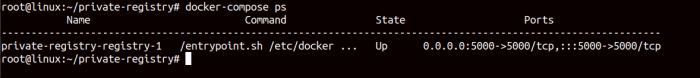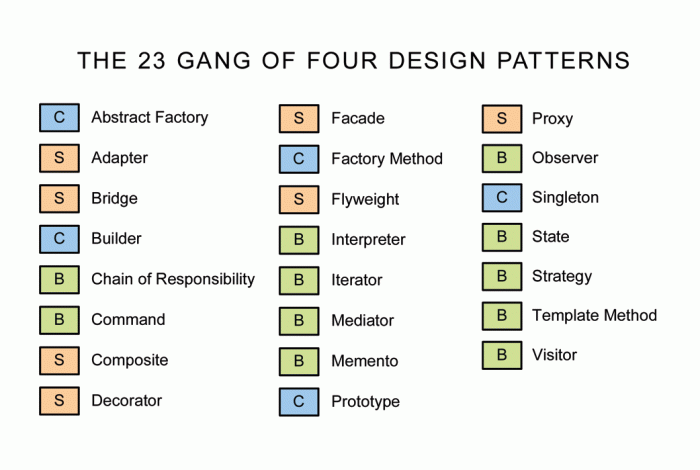Embarking on a journey through the benefits of using Terraform for infrastructure as code (IaC) opens the door to a more efficient, reliable, and collaborative approach to managing your digital resources. IaC, in essence, is the practice of treating infrastructure the same way you treat software: defining it in code, versioning it, and automating its deployment. Terraform, a leading IaC tool, provides a powerful framework for achieving these goals, transforming how organizations provision, manage, and scale their infrastructure across various cloud providers and environments.
This discussion will delve into the core advantages of Terraform, from automating infrastructure provisioning and enhancing consistency to improving collaboration and optimizing costs. We will explore how Terraform’s features, such as its support for multiple cloud providers, state management, and version control, contribute to increased speed, agility, and security. Furthermore, we will highlight how Terraform streamlines operations, promotes efficient resource management, and empowers teams to work more effectively.
Introduction to Infrastructure as Code (IaC) and Terraform
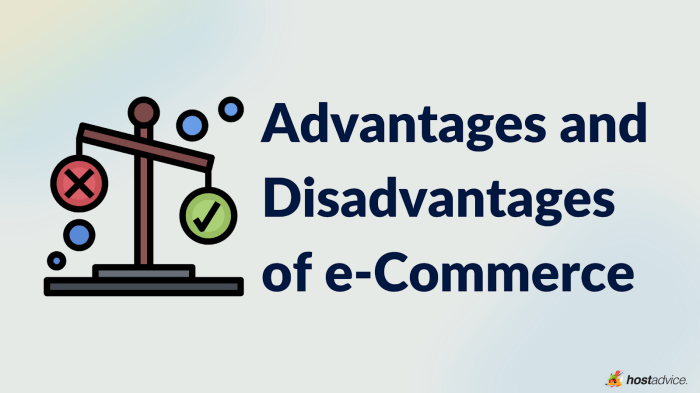
Infrastructure as Code (IaC) has revolutionized the way we manage and provision IT infrastructure. Instead of manually configuring servers, networks, and other resources, IaC allows us to define and manage infrastructure using code, automating the entire process. Terraform, a leading IaC tool, simplifies this approach, enabling efficient and consistent infrastructure deployments.
Infrastructure as Code Explained
IaC is the practice of managing and provisioning infrastructure through code rather than manual processes. This approach treats infrastructure like software, allowing for version control, automation, and repeatability. IaC enables infrastructure to be defined in configuration files, which are then used to automate the creation, modification, and deletion of infrastructure resources.The advantages of IaC are numerous:
- Automation: Automates infrastructure provisioning and management, reducing manual effort and human error.
- Consistency: Ensures consistent infrastructure deployments across environments (development, testing, production).
- Version Control: Infrastructure code can be version-controlled, allowing for tracking changes, rollbacks, and collaboration.
- Efficiency: Speeds up infrastructure provisioning and reduces the time required to deploy applications.
- Scalability: Simplifies scaling infrastructure up or down based on demand.
- Cost Optimization: Helps optimize resource utilization and reduce infrastructure costs.
Terraform’s Background and Key Features
Terraform, developed by HashiCorp, is an open-source IaC tool that allows users to define and manage infrastructure using a declarative configuration language. Released in 2014, Terraform quickly gained popularity due to its simplicity, versatility, and support for a wide range of providers.Key features of Terraform include:
- Declarative Configuration: Users define the desired state of their infrastructure, and Terraform figures out how to achieve it.
- Provider Ecosystem: Supports a vast ecosystem of providers, including cloud providers (AWS, Azure, Google Cloud), network devices, and SaaS platforms.
- State Management: Tracks the current state of the infrastructure, allowing Terraform to make informed decisions about changes.
- Plan and Apply: Allows users to preview infrastructure changes before applying them.
- Modularity: Supports the creation of reusable modules to encapsulate and share infrastructure configurations.
- Cross-Platform Compatibility: Runs on various operating systems, including Windows, macOS, and Linux.
Core Terraform Concepts
Understanding the core concepts of Terraform is crucial for effectively using the tool. These concepts form the foundation of Terraform’s functionality and allow users to define, manage, and provision infrastructure resources.
- Providers: Providers are plugins that allow Terraform to interact with different infrastructure platforms (e.g., AWS, Azure, Google Cloud, Kubernetes). Each provider offers a set of resources that can be managed.
- Resources: Resources represent the individual components of infrastructure, such as virtual machines, networks, databases, and storage buckets. Resources are defined within configuration files and managed by providers.
- Modules: Modules are reusable, self-contained packages of Terraform configurations. They encapsulate resources and can be used to create complex infrastructure patterns. Modules promote code reuse, maintainability, and consistency.
Terraform uses a declarative approach. Users describe the desired end state of the infrastructure in configuration files. Terraform then determines the necessary steps to achieve that state, including creating, updating, or deleting resources. This declarative approach simplifies infrastructure management and reduces the risk of errors.
Automation and Efficiency Gains with Terraform
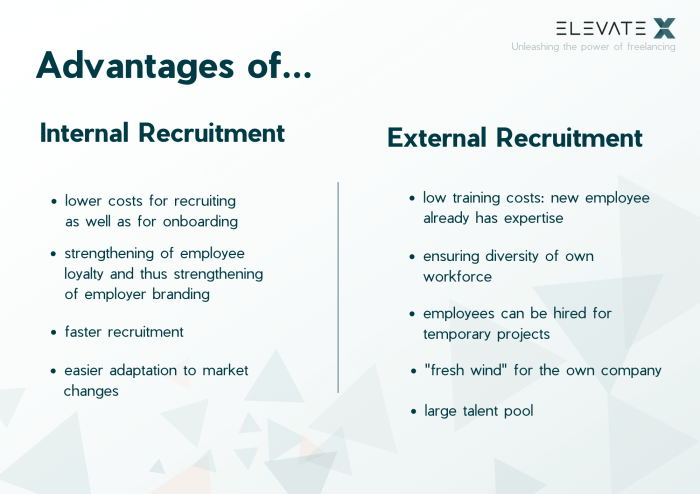
Terraform’s core strength lies in its ability to automate infrastructure provisioning and management, significantly enhancing operational efficiency. By codifying infrastructure, Terraform eliminates manual processes prone to errors and inconsistencies, leading to faster deployments, reduced operational costs, and improved resource utilization. This section explores how Terraform achieves these gains, contrasting it with traditional methods and illustrating its practical application.
Automating Infrastructure Provisioning and Management
Terraform automates infrastructure tasks by using declarative configuration files. These files define the desired state of the infrastructure, and Terraform’s engine ensures that the actual state matches the defined state. This automation extends across the entire infrastructure lifecycle, from initial provisioning to ongoing management and decommissioning.The automation capabilities of Terraform include:
- Provisioning Resources: Terraform can create and configure a wide range of infrastructure resources, including virtual machines, networks, storage, and databases, across various cloud providers and on-premise environments.
- Configuration Management: Terraform can manage the configuration of resources by setting attributes, applying security policies, and installing software.
- Change Management: Terraform tracks changes to the infrastructure and provides a clear plan before applying them, enabling controlled and predictable deployments.
- Resource Updates and Deletions: Terraform efficiently updates existing resources and removes unused resources, ensuring the infrastructure aligns with the current configuration.
Efficiency Improvements Compared to Manual Processes
Compared to manual infrastructure management, Terraform provides substantial efficiency gains. Manual processes often involve repetitive tasks, human errors, and long lead times. Terraform streamlines these processes, leading to significant improvements in speed, accuracy, and cost.The efficiency improvements include:
- Faster Deployments: Terraform automates the provisioning process, drastically reducing the time required to deploy infrastructure. This is especially noticeable when deploying complex environments with multiple resources.
- Reduced Errors: By codifying infrastructure, Terraform eliminates manual errors that can occur during provisioning and configuration. This improves the reliability and stability of the infrastructure.
- Improved Consistency: Terraform ensures that infrastructure is consistently provisioned and configured across all environments, reducing the risk of configuration drift.
- Cost Savings: By automating infrastructure management, Terraform reduces the need for manual labor, minimizing operational costs. It also enables better resource utilization, leading to further cost savings.
Consider a scenario where a company needs to deploy a new application environment. With manual processes, this might involve:
- Manually configuring servers.
- Configuring the network.
- Installing software.
- Connecting to the database.
Each step can take hours or even days, and any mistakes could lead to delays and rework. Terraform, however, automates these tasks. The company defines the infrastructure in code, and Terraform handles the provisioning and configuration. This can reduce deployment time from days to minutes, allowing the company to bring the application online much faster.
Automating Virtual Machine Creation with Terraform: A Workflow
The following workflow demonstrates how Terraform can automate the creation of a virtual machine (VM) in a cloud environment. This example illustrates the practical application of Terraform’s automation capabilities.The workflow consists of the following steps:
- Define Infrastructure in Code: A Terraform configuration file (e.g., `main.tf`) is created to define the desired state of the VM. This includes specifying the cloud provider (e.g., AWS, Azure, GCP), the VM size, the operating system image, network configuration, and any other required resources. For instance, in an AWS environment, this configuration might include an `aws_instance` resource, specifying the AMI ID, instance type, and associated security groups.
- Initialize Terraform: The `terraform init` command is executed to initialize the Terraform working directory. This downloads the necessary provider plugins for the specified cloud provider.
- Plan the Changes: The `terraform plan` command is executed to generate an execution plan. This plan shows the changes Terraform will make to the infrastructure to match the configuration file’s desired state. The plan provides a preview of what will be created, modified, or deleted.
- Apply the Configuration: The `terraform apply` command is executed to apply the changes. Terraform provisions the infrastructure resources according to the execution plan. Terraform will create the VM, configure the network settings, and install any necessary software.
- Verify the Deployment: After the `terraform apply` command completes, the VM is created and running. You can verify the deployment by checking the cloud provider’s console or by using tools like SSH to connect to the VM.
- Manage and Update the Infrastructure: If changes are needed (e.g., increasing the VM size, updating software), modify the configuration file and re-run the `terraform plan` and `terraform apply` commands. Terraform will update the infrastructure to match the new configuration.
- Destroy the Infrastructure: When the VM is no longer needed, the `terraform destroy` command is used to remove all resources defined in the configuration file. This ensures that resources are properly deprovisioned and avoids unnecessary costs.
This automated workflow highlights how Terraform streamlines the VM creation process, eliminating manual steps and reducing the time and effort required. It also ensures that the VM is consistently provisioned and configured, regardless of the environment.
Enhanced Infrastructure Management and Consistency
Terraform excels at providing robust infrastructure management and ensuring consistency across various environments. This capability is crucial for modern DevOps practices, allowing teams to deploy and manage infrastructure reliably and predictably. By treating infrastructure as code, Terraform promotes standardization, reduces errors, and streamlines the entire lifecycle of infrastructure components.
Ensuring Infrastructure Consistency Across Environments
Terraform achieves infrastructure consistency by using declarative configuration files. These files define the desired state of the infrastructure, and Terraform works to make the actual state match this desired state. This approach ensures that the same configuration, when applied to different environments (development, staging, production), results in the same infrastructure components and configurations.The use of modules and variables further enhances consistency.
Modules allow for the reuse of infrastructure code, ensuring that best practices are consistently applied across projects and environments. Variables enable customization of configurations for different environments without modifying the core code, allowing for tailored deployments while maintaining a common base. For example, a development environment might use smaller instance sizes and different database configurations than a production environment, all managed from the same Terraform configuration files.
Managing Infrastructure as Code, Version Control, and Collaboration
Terraform embraces the Infrastructure as Code (IaC) paradigm, which treats infrastructure as code, enabling version control, collaboration, and automated deployments. Infrastructure is defined in human-readable configuration files, which can be stored in a version control system like Git. This allows teams to track changes, roll back to previous versions, and collaborate on infrastructure changes.Version control provides a comprehensive history of infrastructure changes, making it easy to identify the cause of issues or revert to a known good state.
Collaboration is facilitated through features like pull requests and code reviews, ensuring that changes are reviewed and approved before being applied to the infrastructure. Automated deployments, triggered by changes to the Terraform configuration, further streamline the deployment process, reducing manual intervention and the potential for human error.
Benefits of Version Control with Terraform
Version control is an essential aspect of managing infrastructure with Terraform. It provides numerous benefits that improve the reliability, maintainability, and collaborative aspects of infrastructure management.The following table Artikels the key benefits of version control when managing infrastructure with Terraform:
| Benefit | Description |
|---|---|
| Change Tracking | Records every change made to the infrastructure code, providing a complete history of modifications. |
| Rollback Capabilities | Allows for reverting to previous versions of the infrastructure code, enabling quick recovery from errors or unexpected changes. |
| Collaboration | Facilitates collaboration among team members through features like pull requests, code reviews, and branch management. |
| Auditing and Compliance | Provides an audit trail of all infrastructure changes, which is essential for compliance and security audits. |
| Disaster Recovery | Enables the quick restoration of infrastructure from a known good state in the event of a disaster. |
| Improved Stability | Reduces the risk of introducing errors or inconsistencies by allowing for thorough testing and review of changes before deployment. |
Improved Collaboration and Teamwork
Terraform, by its nature, promotes collaboration between infrastructure and development teams. Infrastructure as Code (IaC) necessitates a shared understanding of the infrastructure, and Terraform provides the tools and framework to achieve this effectively. This shared understanding leads to improved communication, reduced errors, and faster deployments.
Facilitating Collaboration Between Teams
Terraform’s design inherently fosters collaboration. It encourages teams to work together on infrastructure definitions, version control, and deployment processes. This collaborative approach helps break down silos and creates a more integrated development and operations environment.
- Shared Language and Understanding: Terraform uses a declarative language (HCL – HashiCorp Configuration Language) that is relatively easy to understand, even for individuals without extensive infrastructure experience. This shared language enables developers, operations engineers, and security specialists to understand and contribute to infrastructure code.
- Centralized Configuration: All infrastructure configurations are stored in a central repository, usually a version control system like Git. This centralized approach makes it easy for teams to track changes, review configurations, and collaborate on infrastructure deployments.
- Automated Processes: Terraform automates infrastructure provisioning and management, which reduces the need for manual intervention and streamlines the deployment process. This automation minimizes the potential for human error and improves the consistency of infrastructure deployments.
- Integration with Existing Workflows: Terraform can be easily integrated into existing workflows, such as code reviews, continuous integration/continuous delivery (CI/CD) pipelines, and incident management systems. This integration allows teams to leverage existing tools and processes to manage their infrastructure more effectively.
Improving Team Communication and Understanding with Configuration Files
Terraform configuration files serve as a single source of truth for infrastructure definitions. They document the infrastructure, making it easier for team members to understand the infrastructure’s current state and intended design. The declarative nature of the configurations allows for easy reading and interpretation, further enhancing communication.
- Declarative Approach: Terraform’s declarative configuration files describe the
-desired* state of the infrastructure, not the steps to achieve it. This approach simplifies understanding, as team members can easily visualize the end result without needing to understand the underlying implementation details. - Version Control and History: Using a version control system like Git allows teams to track all changes to infrastructure configurations. This provides a complete history of changes, including who made the changes, when they were made, and why. This history is invaluable for troubleshooting, auditing, and understanding the evolution of the infrastructure.
- Code Reviews: Terraform configurations are typically reviewed by other team members before being applied. This process allows for identifying potential issues, ensuring compliance with standards, and sharing knowledge across the team. Code reviews also help to catch errors early in the development cycle, reducing the risk of costly mistakes.
- Modularity and Reusability: Terraform supports modularity and reusability through the use of modules. Modules encapsulate reusable infrastructure components, making it easier to share and reuse configurations across teams and projects. This promotes consistency and reduces the effort required to define and manage infrastructure.
Integrating Terraform into Team Workflows
Integrating Terraform into existing team workflows is crucial for realizing its full potential. This involves incorporating Terraform into the team’s version control system, code review processes, and CI/CD pipelines. Careful planning and execution are necessary to ensure a smooth transition.
- Version Control with Git: Store Terraform configuration files in a Git repository. This enables version control, collaboration, and change tracking.
- Code Reviews: Implement code reviews for all Terraform changes. This process allows for identifying potential issues, ensuring compliance with standards, and sharing knowledge across the team.
- Shared State Management: Utilize a shared state backend (e.g., Terraform Cloud, AWS S3, Azure Blob Storage) to store the state file. This allows all team members to access the current state of the infrastructure and prevents conflicts.
- CI/CD Integration: Integrate Terraform into a CI/CD pipeline. This automates the process of planning, applying, and destroying infrastructure, reducing manual intervention and improving deployment speed.
- Automated Testing: Implement automated testing to validate Terraform configurations. This can include static analysis, plan validation, and integration tests to ensure that configurations are correct and that deployments are successful.
- Documentation: Document Terraform configurations and workflows clearly. This includes documenting modules, variables, and deployment processes. Good documentation makes it easier for team members to understand and use Terraform.
Cost Optimization and Resource Management
Terraform provides powerful capabilities for managing cloud resources efficiently, leading to significant cost savings and improved resource utilization. By automating infrastructure provisioning and management, Terraform helps organizations control spending and optimize their cloud investments.
Efficient Cloud Resource Management
Terraform facilitates efficient cloud resource management through several key features. These features allow users to precisely define and control the resources provisioned in their cloud environments.
- Resource Provisioning and De-provisioning: Terraform allows for the automated creation and destruction of cloud resources. This is particularly useful for ephemeral environments, such as development or testing environments, where resources are only needed for a specific period. By automatically de-provisioning unused resources, organizations can avoid unnecessary costs.
- Resource Tagging and Grouping: Terraform supports resource tagging, enabling users to categorize and group resources based on various criteria, such as project, environment, or cost center. This allows for better cost allocation and easier identification of resource usage patterns.
- Resource Lifecycle Management: Terraform enables users to define the lifecycle of their resources, including their creation, modification, and deletion. This control is crucial for ensuring that resources are managed effectively throughout their entire lifespan, minimizing waste and optimizing resource utilization.
Reuse of Infrastructure Components
Terraform’s modular design promotes the reuse of infrastructure components, which is a key factor in reducing costs and improving efficiency. Modules, which are self-contained units of infrastructure code, can be used to encapsulate common infrastructure patterns and be reused across multiple projects or environments.
- Modules for Reusability: Terraform modules encapsulate a set of resources and configurations. They can be parameterized to adapt to different environments or use cases. This promotes code reuse and reduces the need to write repetitive code, saving time and effort.
- Infrastructure as Code (IaC) Templates: Terraform templates, written in HashiCorp Configuration Language (HCL), can be easily reused and modified. This reusability extends to the configuration of virtual machines, networks, and storage, among other resources.
- Reduced Redundancy: By reusing infrastructure components, organizations can reduce redundancy and avoid the creation of duplicate resources. This leads to cost savings and simplifies infrastructure management. For example, a standard network configuration module can be reused across multiple projects, eliminating the need to recreate the network setup for each one.
Tracking and Controlling Cloud Spending
Terraform provides mechanisms for tracking and controlling cloud spending, enabling organizations to monitor their resource usage and identify areas for cost optimization. By integrating with cloud provider APIs and utilizing Terraform’s state management capabilities, organizations can gain valuable insights into their cloud spending patterns.
- Cost Estimation: Terraform can estimate the cost of infrastructure before it is provisioned. This allows users to anticipate expenses and make informed decisions about resource allocation.
- State Management: Terraform’s state file tracks the resources created and managed by Terraform. This state information can be used to analyze resource usage and identify potential cost savings.
- Integration with Cloud Provider Cost Management Tools: Terraform integrates with cloud provider APIs, allowing users to leverage cloud provider cost management tools, such as AWS Cost Explorer or Azure Cost Management. This integration provides a comprehensive view of cloud spending and enables organizations to set budgets and track actual costs against those budgets.
- Policy Enforcement: Terraform can be integrated with policy enforcement tools like Sentinel or Open Policy Agent (OPA) to enforce cost-related policies. For instance, policies can be implemented to restrict the creation of overly expensive instance types or to ensure that resources are properly tagged for cost allocation. This helps in proactively preventing cost overruns and ensuring compliance with budgetary constraints.
Support for Multiple Cloud Providers and Hybrid Cloud Environments
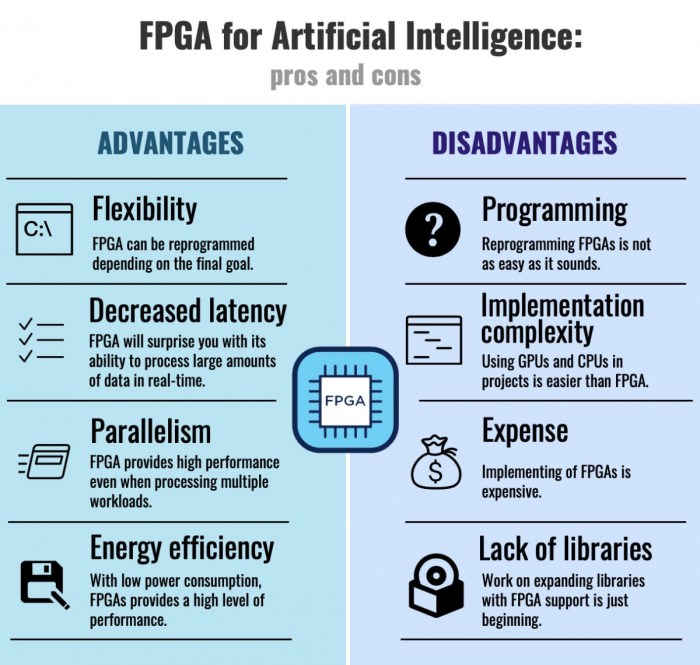
Terraform’s versatility extends beyond a single cloud provider, enabling users to manage infrastructure across various platforms seamlessly. This cross-platform compatibility is a key advantage, offering flexibility and reducing vendor lock-in. Terraform achieves this through its provider architecture, which allows it to interact with a wide range of cloud services and on-premises solutions using a consistent configuration language.
Managing Infrastructure Across Various Cloud Providers
Terraform’s ability to interact with multiple cloud providers is a significant benefit. This capability allows organizations to build and manage infrastructure on different platforms simultaneously. The tool achieves this through the use of providers, which are plugins that interact with the specific APIs of each cloud provider.Terraform supports a broad spectrum of cloud providers, including but not limited to:
- Amazon Web Services (AWS): One of the most widely adopted cloud platforms, AWS offers a comprehensive suite of services, from compute and storage to databases and machine learning. Terraform provides robust support for AWS resources, allowing users to automate the creation and management of EC2 instances, S3 buckets, VPCs, and much more.
- Microsoft Azure: Azure is Microsoft’s cloud platform, providing a wide range of services similar to AWS. Terraform enables users to manage Azure resources such as virtual machines, virtual networks, storage accounts, and Azure Active Directory.
- Google Cloud Platform (GCP): GCP offers a variety of services for computing, storage, networking, and data analytics. Terraform allows for the management of GCP resources like Compute Engine instances, Cloud Storage buckets, VPC networks, and Kubernetes Engine clusters.
- Other Cloud Providers: Terraform also supports other cloud providers such as Oracle Cloud Infrastructure (OCI), DigitalOcean, and VMware vSphere.
Each provider has its own set of resources and data sources that can be used to manage the respective cloud services. For instance, the AWS provider has resources like `aws_instance` for creating EC2 instances and `aws_s3_bucket` for creating S3 buckets. The Azure provider has resources like `azurerm_virtual_machine` for creating virtual machines and `azurerm_storage_account` for creating storage accounts.
Creating and Managing a Hybrid Cloud Setup with Terraform
Terraform excels at enabling hybrid cloud setups, where infrastructure is deployed across a combination of on-premises data centers and public cloud providers. This approach offers flexibility, disaster recovery capabilities, and the ability to optimize costs by leveraging the strengths of different environments.Here’s an example of how Terraform can be used to set up a basic hybrid cloud architecture:
1. Define Providers
The Terraform configuration begins by defining the providers that will be used. This involves specifying the cloud providers (e.g., AWS, Azure) and the credentials necessary to access them. “`terraform terraform required_providers aws = source = “hashicorp/aws” version = “~> 4.0” azurerm = source = “hashicorp/azurerm” version = “~> 3.0” provider “aws” region = “us-east-1” # Credentials can be configured via environment variables, shared credentials file, or other methods.
provider “azurerm” features subscription_id = “your-azure-subscription-id” # Credentials can be configured via environment variables, managed identities, or other methods. “`
2. Define Resources
The configuration then defines the resources to be created in each cloud environment. This could include virtual networks, compute instances, storage, and other necessary components. “`terraform # AWS – VPC and EC2 Instance resource “aws_vpc” “main” cidr_block = “10.0.0.0/16” resource “aws_instance” “example” ami = “ami-0c55b889a80095994” # Example AMI ID instance_type = “t2.micro” subnet_id = aws_vpc.main.default_security_group_id # Azure – Virtual Network and Virtual Machine resource “azurerm_resource_group” “example” name = “example-resources” location = “West US” resource “azurerm_virtual_network” “example” name = “example-network” address_space = [“10.1.0.0/16”] location = azurerm_resource_group.example.location resource_group_name = azurerm_resource_group.example.name resource “azurerm_subnet” “example” name = “internal” resource_group_name = azurerm_resource_group.example.name virtual_network_name = azurerm_virtual_network.example.name address_prefixes = [“10.1.1.0/24”] resource “azurerm_linux_virtual_machine” “example” name = “example-vm” resource_group_name = azurerm_resource_group.example.name location = azurerm_resource_group.example.location size = “Standard_B1s” admin_username = “adminuser” admin_password = “P@sswOrd1234!” network_interface_ids = [azurerm_network_interface.example.id] os_disk caching = “ReadWrite” storage_account_type = “Standard_LRS” source_image_reference publisher = “Canonical” offer = “UbuntuServer” sku = “18.04-LTS” version = “latest” “`
3. Apply the Configuration
Finally, the `terraform apply` command is used to create the resources defined in the configuration across the specified cloud environments. Terraform will orchestrate the provisioning of resources in both AWS and Azure, as defined.This approach enables organizations to create a hybrid cloud environment where resources are deployed and managed across different cloud platforms. The configuration can be extended to include more complex networking configurations, application deployments, and data synchronization mechanisms, providing a robust and flexible infrastructure solution.
Common Cloud Providers and Corresponding Terraform Providers
The following table lists common cloud providers and their corresponding Terraform providers:
| Cloud Provider | Terraform Provider |
|---|---|
| Amazon Web Services (AWS) | hashicorp/aws |
| Microsoft Azure | hashicorp/azurerm |
| Google Cloud Platform (GCP) | hashicorp/google |
| Oracle Cloud Infrastructure (OCI) | oracle/oci |
| DigitalOcean | digitalocean/digitalocean |
| VMware vSphere | vmware/vsphere |
| Cloudflare | cloudflare/cloudflare |
| Kubernetes | hashicorp/kubernetes |
The use of providers allows Terraform to be highly extensible and adaptable to new cloud services and technologies as they emerge.
Version Control, State Management, and Rollbacks
Terraform’s strength lies not only in its ability to define infrastructure but also in its robust support for managing changes, ensuring data integrity, and providing mechanisms to revert to previous states. This section delves into how Terraform integrates with version control, manages state securely, and facilitates rollbacks, crucial aspects for any infrastructure-as-code practice.
Integrating Terraform with Version Control Systems
Version control systems are essential for tracking changes to infrastructure definitions. They provide a history of modifications, allow for collaboration, and enable the ability to revert to previous configurations. Terraform seamlessly integrates with these systems, ensuring that infrastructure definitions are managed with the same rigor as application code.
- Storing Terraform Configuration Files: Terraform configuration files, typically ending in `.tf`, should be stored within a version control system like Git. This allows teams to track changes to the infrastructure code over time. Each change, from adding a new resource to modifying an existing one, is committed with a descriptive message. This history is invaluable for auditing and understanding the evolution of the infrastructure.
- Branching and Merging: Version control systems enable branching, allowing developers to work on isolated changes without affecting the main codebase. Once changes are tested and approved, they can be merged into the main branch. This workflow is critical for collaborative development and preventing conflicts. For instance, a team might create a branch to deploy a new version of an application, test it, and then merge the changes into the main branch, updating the infrastructure accordingly.
- Collaboration and Code Reviews: Version control systems facilitate collaboration through code reviews. Before changes are merged, they can be reviewed by other team members to ensure quality, adherence to standards, and security best practices. This process helps to catch errors early and promotes knowledge sharing within the team.
- Examples of Version Control Integration: When using Git, a typical workflow involves:
- Cloning the repository: `git clone
` - Creating a new branch: `git checkout -b feature/new-resource`
- Making changes to Terraform configuration files.
- Adding and committing changes: `git add .` and `git commit -m “Added new S3 bucket”`
- Pushing the branch to the remote repository: `git push origin feature/new-resource`
- Creating a pull request and getting the changes reviewed.
- Merging the pull request into the main branch.
- Cloning the repository: `git clone
Managing Terraform State Securely and Reliably
Terraform state is a crucial component, as it stores the mapping between the infrastructure defined in the configuration and the actual resources deployed in the cloud. Managing this state securely and reliably is paramount to prevent data loss and ensure infrastructure consistency.
- The Importance of State: The Terraform state file contains the current state of your infrastructure. It is used by Terraform to track the resources it manages and to plan changes. Without a reliable state, Terraform cannot effectively manage your infrastructure.
- Remote State Storage: The most recommended practice is to store the Terraform state remotely, rather than locally. This enables collaboration, prevents data loss, and provides a single source of truth. Cloud providers such as AWS (using S3), Azure (using Azure Blob Storage), and Google Cloud (using Google Cloud Storage) offer robust and secure remote state storage options.
- State Locking: To prevent concurrent modifications to the state file, which can lead to conflicts and data corruption, state locking is essential. When a `terraform apply` operation is in progress, a lock is acquired. This prevents other users or processes from modifying the state file until the operation is complete. Remote state backends often provide built-in locking mechanisms.
- State Encryption: Sensitive data, such as API keys and passwords, might be stored in the Terraform state file. It is crucial to encrypt the state file to protect this sensitive information. Most cloud providers offer encryption options for remote state storage. For example, in AWS, you can enable server-side encryption (SSE) for your S3 bucket.
- State Versioning: Versioning the state file allows you to track changes to the state over time and provides a way to revert to a previous state if needed. This is typically provided by the remote state backend. For instance, in AWS S3, you can enable versioning on the S3 bucket storing the Terraform state.
- Example of Configuring Remote State in AWS (S3):
- Create an S3 bucket for storing the state file.
- Create an IAM user with permissions to access the S3 bucket.
- Configure Terraform to use the S3 bucket for remote state:
“`terraform
terraform
backend “s3”
bucket = “your-terraform-state-bucket”
key = “terraform.tfstate”
region = “us-east-1”
encrypt = true“`
Implementing Rollbacks Using Terraform
Rollbacks are a critical capability in infrastructure management, allowing you to revert to a previous working configuration in case of errors or unexpected issues during deployments. Terraform provides several mechanisms to facilitate rollbacks, ensuring that you can quickly recover from problematic changes.
- State Versioning as a Foundation: State versioning, as described earlier, is the cornerstone of rollbacks. By tracking the state file’s history, you can revert to a previous known-good state.
- Manual Rollbacks: If a deployment fails or introduces unwanted changes, you can manually revert to a previous state. This involves retrieving the previous state file from the state history and applying it.
- Using `terraform state replace-state`: This command allows you to replace the current state with a saved state. This is useful for performing a rollback to a specific state. Be cautious when using this command as it can lead to data loss if used incorrectly.
- Automated Rollbacks (Advanced): More sophisticated rollback strategies involve automating the process. This might include creating automated scripts or pipelines that:
- Detect failures during deployments.
- Identify the last known-good state from the state history.
- Apply the previous state using `terraform apply` or `terraform state replace-state`.
- Example of a Manual Rollback Scenario:
- Identify the version of the state file to revert to. This can be determined from the state history.
- Download the previous state file.
- Use the `terraform state replace-state` command to replace the current state with the previous state.
For example, in AWS S3, you might use the AWS CLI to download a specific version of the state file: `aws s3api get-object –bucket your-terraform-state-bucket –key terraform.tfstate –version-id
terraform.tfstate.backup`. Then, use `terraform state replace-state` to apply the backup. - Rollback Best Practices:
- Test Before Applying: Thoroughly test changes in a non-production environment before applying them to production.
- Monitor Deployments: Implement monitoring and alerting to detect issues during deployments.
- Document Rollback Procedures: Clearly document the rollback process for your infrastructure.
- Regularly Test Rollbacks: Periodically test your rollback procedures to ensure they work as expected.
Increased Speed and Agility
Terraform significantly boosts infrastructure deployment and modification speed, leading to greater agility in IT operations. By automating infrastructure provisioning, Terraform reduces the time and effort required to bring resources online, update configurations, and scale environments. This acceleration allows organizations to respond more rapidly to changing business needs and market demands.
Accelerated Infrastructure Deployment and Modification
Terraform streamlines the process of infrastructure deployment and modification through automation and code reusability. This results in faster provisioning and easier management of resources.
- Automated Provisioning: Terraform automates the creation, modification, and deletion of infrastructure resources. Instead of manually configuring servers, networks, and other components, users define the desired state of the infrastructure in code. Terraform then uses cloud provider APIs to provision the resources, eliminating manual errors and significantly reducing deployment time.
- Infrastructure as Code (IaC): IaC enables infrastructure to be treated as code, version-controlled, and easily replicated. This means infrastructure changes can be made quickly and consistently. Any changes are applied to the code, and Terraform handles the updates.
- Parallel Operations: Terraform can often provision multiple resources simultaneously. This parallelization further reduces deployment times, especially in complex environments with numerous interconnected components.
- Reusability through Modules: Terraform modules allow users to encapsulate and reuse infrastructure components. Pre-built modules can be used to deploy common infrastructure patterns quickly, saving time and effort. This is especially helpful for standard configurations.
- Change Preview: Terraform provides a “plan” feature that shows the changes that will be made to the infrastructure before applying them. This allows users to review and validate changes, reducing the risk of errors and unexpected outcomes.
Improved Speed and Agility of IT Operations
The increased speed of deployment and modification directly translates into greater agility for IT operations. This allows organizations to adapt quickly to changing requirements and market opportunities.
- Faster Time-to-Market: By accelerating infrastructure deployment, Terraform helps businesses bring new products and services to market faster. This can provide a significant competitive advantage.
- Reduced Downtime: Automated deployments and rollbacks (facilitated by Terraform’s state management and version control) minimize downtime during updates and changes.
- Enhanced Responsiveness: IT teams can respond more quickly to incidents and changing demands, ensuring business continuity and improved user experiences. This improved responsiveness allows for more proactive management of resources.
- Experimentation and Innovation: The speed and ease of infrastructure changes encourage experimentation and innovation. Teams can quickly provision test environments, try out new technologies, and iterate on designs.
- Improved Resource Utilization: Terraform helps to optimize resource utilization. By automating the provisioning and deprovisioning of resources, organizations can ensure that resources are used efficiently and cost-effectively.
Flowchart Demonstrating Speed of Infrastructure Changes
The following flowchart illustrates the accelerated process of infrastructure changes using Terraform.
A flowchart begins with a rounded rectangle labeled “Infrastructure Change Request”. The flow proceeds to a diamond-shaped decision box labeled “Change Requires New Resources?”.
- If the answer is “Yes”, the flow proceeds to a rectangular box labeled “Define Infrastructure as Code (IaC) in Terraform”.
- If the answer is “No”, the flow proceeds to a rectangular box labeled “Modify Existing IaC in Terraform”.
The flow then merges from both paths to a rectangular box labeled “Run ‘terraform plan’ to Preview Changes”. This box leads to another rectangular box labeled “Review Plan and Validate Changes”.
- If validation fails, the flow returns to the “Define/Modify IaC” step to correct the code.
- If validation passes, the flow proceeds to a rectangular box labeled “Run ‘terraform apply’ to Deploy Changes”.
The flow then proceeds to a final rounded rectangle labeled “Infrastructure Changes Applied”.
This flowchart demonstrates the streamlined workflow: from an initial change request, defining or modifying the infrastructure as code, previewing the changes, validating them, and then deploying the changes. This is in stark contrast to the slower, more manual process of traditional infrastructure management.
Security and Compliance Benefits
Terraform significantly enhances infrastructure security and streamlines compliance efforts. By defining infrastructure as code, organizations can consistently apply security policies and automate compliance checks. This approach minimizes human error and ensures that security best practices are integrated throughout the infrastructure lifecycle.
Enforcing Security Policies and Compliance Standards
Terraform allows for the consistent enforcement of security policies and compliance standards across all infrastructure deployments. This is achieved through the use of declarative configurations, which specify the desired state of the infrastructure, including security-related configurations.
Here are some examples:
- Policy as Code: Terraform integrates with tools like Open Policy Agent (OPA) to enforce policies. OPA policies, written in the Rego language, can be used to validate Terraform configurations before they are applied. For example, a policy might require that all S3 buckets are encrypted with server-side encryption (SSE) or that specific security groups only allow traffic on necessary ports.
- Compliance Standards: Terraform can be used to ensure infrastructure aligns with industry-specific compliance standards such as PCI DSS, HIPAA, and GDPR. For instance, a Terraform configuration can enforce the use of strong passwords, regularly updated operating systems, and the separation of duties, all requirements within various compliance frameworks.
- Automated Remediation: Terraform can automatically remediate non-compliant configurations. If a security group is found to be overly permissive, Terraform can be configured to automatically correct the configuration to meet the specified security policy. This reduces the time and effort required to maintain a secure infrastructure.
Integrating with Security Tools and Practices
Terraform readily integrates with various security tools and practices, enhancing security posture and automating security workflows. This integration facilitates a comprehensive approach to infrastructure security.
Consider the following integrations:
- Vulnerability Scanning: Terraform configurations can be integrated with vulnerability scanners like Trivy or Snyk. These scanners analyze Terraform code and deployed infrastructure to identify vulnerabilities, such as misconfigured security groups or outdated software versions. The results can be used to prevent deployment of vulnerable infrastructure or trigger automated remediation processes.
- Secrets Management: Terraform can be used with secrets management tools like HashiCorp Vault or AWS Secrets Manager to securely store and manage sensitive information, such as API keys and database passwords. This prevents hardcoding secrets in Terraform code and allows for centralized secret management and rotation.
- Security Information and Event Management (SIEM): Terraform can be used to configure and manage resources that feed into SIEM systems, such as logging and monitoring services. This enables centralized logging and security event monitoring, providing visibility into infrastructure activity and facilitating threat detection and incident response. For example, setting up AWS CloudTrail to log API calls and integrate those logs into a SIEM system.
Automating Security Audits and Vulnerability Assessments
Terraform enables the automation of security audits and vulnerability assessments, improving efficiency and consistency in security practices. This automation reduces the manual effort required for security assessments and helps ensure that security checks are performed regularly.
Here’s how automation is achieved:
- Automated Configuration Validation: Before applying changes, Terraform can be used to automatically validate configurations against security best practices and compliance standards. This can be done using tools like tfsec or checkov, which analyze Terraform code for potential security issues.
- Infrastructure Scanning: Post-deployment, Terraform can be integrated with infrastructure scanning tools to assess the security posture of the deployed infrastructure. These tools scan the deployed resources for vulnerabilities and misconfigurations.
- Audit Trail Generation: Terraform can generate an audit trail of all infrastructure changes, including who made the changes, when they were made, and what changes were made. This audit trail is crucial for compliance and incident response. This can be achieved using version control systems like Git to track changes to Terraform code and utilizing Terraform’s state management to track the state of the infrastructure.
Last Word
In conclusion, the benefits of using Terraform for infrastructure as code are substantial and far-reaching. By embracing Terraform, organizations can unlock significant improvements in automation, consistency, collaboration, and cost efficiency. The ability to manage infrastructure as code, coupled with features like version control and multi-cloud support, positions Terraform as an essential tool for modern IT operations. As the digital landscape continues to evolve, adopting Terraform offers a strategic advantage, enabling businesses to adapt quickly, innovate continuously, and maintain a competitive edge.
Clarifying Questions
What is the main difference between Terraform and other IaC tools?
Terraform distinguishes itself through its ability to manage infrastructure across multiple cloud providers and on-premise solutions, making it a versatile choice for hybrid and multi-cloud environments. Its declarative configuration language and state management further simplify infrastructure management.
How does Terraform handle state management?
Terraform uses a state file to track the current state of your infrastructure. This file is crucial for Terraform to understand what resources exist and how to manage them. Secure and reliable state management is essential, and Terraform supports various backends like AWS S3, Azure Blob Storage, and HashiCorp’s Terraform Cloud to ensure its integrity and availability.
Can Terraform be used for continuous integration and continuous deployment (CI/CD)?
Yes, Terraform integrates seamlessly with CI/CD pipelines. You can automate the application of infrastructure changes as part of your deployment process, ensuring infrastructure updates are synchronized with application releases, improving speed and reducing errors.
What are the key benefits of using modules in Terraform?
Terraform modules promote code reuse, organization, and maintainability. They allow you to encapsulate infrastructure components into reusable units, reducing duplication and simplifying complex configurations. Modules also facilitate collaboration and make infrastructure code easier to understand and manage.