AI Office Bot
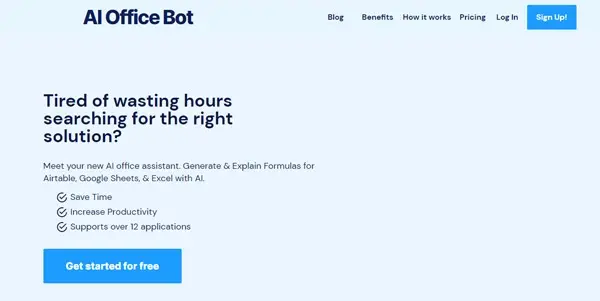
An office assistant that can explain and generate content for Google Sheets, Excel, Photoshop, etc.
AI Office Bot: Your Intelligent Assistant for Productivity
AI Office Bot is a freemium AI-powered tool categorized under RIP AI, designed to act as an intelligent office assistant. It streamlines workflows by explaining and generating content across various popular applications, including Google Sheets, Excel, and Photoshop. This article explores its capabilities, benefits, use cases, and how it stacks up against competitors.
What AI Office Bot Does
AI Office Bot bridges the gap between user intention and software execution. Instead of manually navigating complex software features, users can describe their desired outcome in natural language, and the bot will generate the necessary code, formulas, or actions. This simplifies tasks for both novice and experienced users, boosting efficiency and reducing the learning curve for new software. Essentially, it acts as a knowledgeable translator between your needs and the software's capabilities.
Main Features and Benefits
Cross-Application Compatibility: AI Office Bot's key strength lies in its ability to work across multiple applications, including Google Sheets, Excel, Photoshop, and potentially more in the future. This unified approach eliminates the need to learn separate workflows for each program.
Natural Language Processing (NLP): The tool utilizes sophisticated NLP to understand user requests, even those expressed in less formal or technical language. This intuitive interaction allows for faster task completion.
Code and Formula Generation: Users can describe the desired outcome (e.g., "Create a pivot table summarizing sales by region"), and AI Office Bot generates the corresponding code or formula in the target application.
Content Generation (e.g., Photoshop): For applications like Photoshop, AI Office Bot can assist in generating basic image edits or layer adjustments based on textual descriptions, speeding up design workflows.
Explanation of Complex Features: Beyond generation, the bot can explain complex functionalities within the applications, helping users understand how specific features work and utilize them effectively.
Use Cases and Applications
AI Office Bot finds its niche across various professional settings:
Data Analysis: Quickly generate formulas and pivot tables in Excel or Google Sheets to analyze large datasets without extensive spreadsheet knowledge.
Graphic Design: Simplify tasks in Photoshop by generating basic image edits based on natural language instructions, freeing up time for more complex design work.
Office Administration: Automate repetitive tasks like data entry or report generation, improving accuracy and saving valuable time.
Education and Training: Serve as a valuable learning tool for students and professionals looking to master spreadsheet software or image editing applications.
Small Business Owners: Streamline various tasks, from managing inventory to creating marketing materials, increasing overall productivity.
Comparison to Similar Tools
While many AI tools offer similar functionalities, AI Office Bot distinguishes itself through its cross-application compatibility. Competitors often focus on a single application or platform. Its strength lies in its ability to unify workflows across disparate software, making it a more versatile solution. A direct comparison with specific competitors would require naming those competitors and analyzing features on a case-by-case basis.
Pricing Information
AI Office Bot operates on a freemium model. This means a basic level of functionality is available for free, allowing users to explore the tool's capabilities. Paid subscriptions likely unlock more advanced features, increased usage limits, or priority support. Specific pricing details should be checked on the AI Office Bot website.
Conclusion
AI Office Bot presents a promising solution for professionals seeking to enhance their office productivity. Its cross-application capabilities and intuitive natural language processing significantly simplify complex tasks, saving time and reducing the learning curve for various software applications. The freemium pricing model offers accessibility, making it a valuable tool for users across different skill levels and budget constraints.