Vector Magic
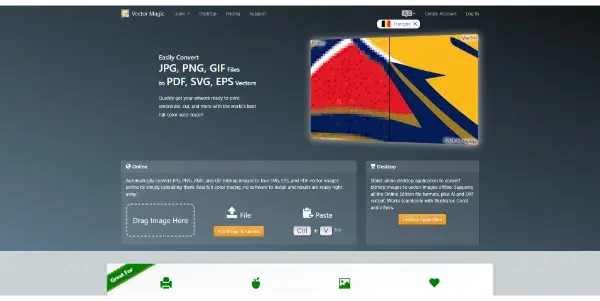
An AI that automatically vectorizes your images and transforms them into high-quality vector graphics. Convert your PNG, JPG, GIF images into SVG, PDF or EPS vectors
Vector Magic: A Deep Dive into AI-Powered Vectorization
What is Vector Magic?
Vector Magic is an AI-powered image vectorization tool that transforms raster images (like PNG, JPG, and GIF) into high-quality vector graphics (SVG, PDF, and EPS). This process, known as vectorization, converts pixel-based images into mathematically defined shapes, offering significant advantages in scalability and editing flexibility. Unlike manual tracing, Vector Magic automates this complex process, saving users considerable time and effort.
Main Features and Benefits
Vector Magic's core strength lies in its ability to intelligently analyze and recreate images as vectors. Key features include:
- Automated Vectorization: Simply upload your image, and the AI automatically converts it to a vector format. No manual tracing or complex settings are required for basic usage.
- High-Quality Output: The AI strives to maintain image fidelity, resulting in clean, crisp vector graphics that retain detail even at large scales.
- Multiple Output Formats: Choose from industry-standard vector formats like SVG, PDF, and EPS, ensuring compatibility with various design software.
- Advanced Settings: For users requiring more control, advanced options allow for adjustments to the vectorization process, such as controlling the level of detail and simplifying complex areas.
- Batch Processing: Process multiple images simultaneously, significantly boosting workflow efficiency.
- Image Optimization: Vector Magic intelligently handles various image complexities, including textures, gradients, and fine details, producing optimized vector graphics.
The benefits of using Vector Magic include:
- Scalability: Vector graphics can be scaled to any size without losing quality, unlike raster images which become pixelated when enlarged.
- Editability: Vector graphics are easily editable in design software like Adobe Illustrator or Inkscape. You can modify individual elements without affecting the overall image quality.
- Small File Sizes: Vector files are generally smaller than their raster counterparts, making them ideal for web use and efficient storage.
- Time Savings: Automation significantly reduces the time spent on manual vectorization, freeing up designers to focus on other aspects of their projects.
Use Cases and Applications
Vector Magic finds applications across various fields:
- Logo Design: Create scalable and easily editable logos for print and digital media.
- Illustration: Convert hand-drawn artwork into clean, vector illustrations.
- Web Design: Produce high-quality vector graphics for website elements, icons, and banners.
- Print Design: Generate vector graphics for brochures, flyers, and other print materials.
- Infographics: Transform complex data visualizations into visually appealing and scalable vector graphics.
- Icon Creation: Easily create crisp, scalable icons for websites and applications.
Comparison to Similar Tools
Several other tools offer vectorization capabilities, but Vector Magic distinguishes itself through its AI-powered accuracy and ease of use. While some alternatives might offer more advanced features or niche capabilities, Vector Magic excels in providing a straightforward and highly effective solution for most users. Direct comparisons require considering specific needs and the level of control required over the vectorization process. Some competitors may offer a broader range of image editing features beyond vectorization, while others may focus on specialized aspects of image processing.
Pricing Information
Vector Magic operates on a freemium model. A free version allows for limited usage, providing a taste of the tool's capabilities. Paid subscriptions unlock higher resolution outputs, batch processing, and unlimited conversions. The specific pricing tiers and features available may vary; it is best to consult the Vector Magic website for the most up-to-date pricing information.
Conclusion
Vector Magic provides a powerful and user-friendly solution for automating the conversion of raster images into high-quality vector graphics. Its AI-driven approach, combined with its multiple output formats and ease of use, makes it a valuable tool for designers, illustrators, and anyone needing to create scalable and editable vector images. While the freemium model allows for experimentation, the paid versions offer significant benefits for professional use and high-volume workflows.