Upscayl
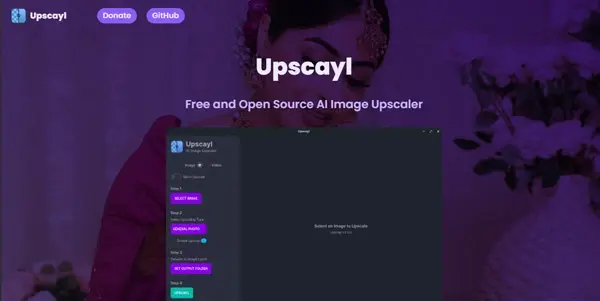
An open source image enlarger on MAC using AI and available for free on GitHub
Upscayl: A Free, Open-Source AI Image Enlarger for macOS
Upscayl is a powerful and freely available open-source AI image enlarger specifically designed for macOS. Leveraging the capabilities of artificial intelligence, Upscayl significantly improves the quality of upscaled images, offering a compelling alternative to commercial solutions. This article explores its functionality, features, applications, and how it stacks up against the competition.
What Upscayl Does
Upscayl's core function is to enlarge images while preserving, and even enhancing, their detail and sharpness. Unlike traditional resizing methods that often result in blurry or pixelated output, Upscayl utilizes advanced AI algorithms to intelligently reconstruct missing information, resulting in significantly improved visual quality. This allows users to increase the resolution of images without sacrificing clarity or introducing unwanted artifacts.
Main Features and Benefits
- AI-Powered Upscaling: The heart of Upscayl lies in its AI algorithms, which are trained to understand and reconstruct image details. This results in upscaled images that appear much more natural and realistic than those produced by simpler resizing techniques.
- Open-Source and Free: Upscayl's open-source nature allows for community contributions and continuous improvement. Crucially, it is completely free to use, making advanced AI image upscaling accessible to everyone.
- macOS Native: Designed specifically for macOS, Upscayl seamlessly integrates into the operating system and leverages its capabilities for optimal performance.
- Customizable Settings: Users can adjust various settings to fine-tune the upscaling process, allowing for control over aspects such as processing speed and output quality. This enables users to tailor the process to their specific needs and hardware.
- Batch Processing: Upscayl allows for batch processing, enabling users to upscale multiple images simultaneously, significantly increasing efficiency.
Use Cases and Applications
Upscayl finds applications in a wide range of scenarios:
- Photography: Enhancing the resolution of low-resolution photos, allowing for larger prints or more detailed online displays.
- Graphic Design: Upscaling images used in logos, marketing materials, and other graphic design projects, ensuring high-quality output at larger sizes.
- Video Editing: Improving the resolution of video footage for better clarity and detail, although this requires frame-by-frame processing.
- Game Development: Upscaling game assets to improve visual fidelity and reduce pixelation.
- Scanning and Digitization: Enhancing the quality of scanned documents or photos.
Comparison to Similar Tools
Upscayl stands out from many commercial AI image upscalers due to its open-source nature and free pricing. While paid tools like Topaz Gigapixel AI and Let's Enhance offer similar functionalities, they come with a price tag. Upscayl provides a compelling free alternative, albeit potentially with slightly less sophisticated algorithms and features compared to some commercial options. The trade-off is the lack of a user-friendly GUI and a steeper learning curve for those unfamiliar with command-line interfaces or using the GitHub repository.
Pricing Information
Upscayl is completely free to use. As an open-source project, its source code is publicly available on GitHub, and there are no licensing fees or subscription costs associated with its use.
Conclusion
Upscayl offers a compelling solution for anyone needing to upscale images on macOS. Its free and open-source nature, combined with its powerful AI-driven upscaling capabilities, makes it a valuable tool for professionals and hobbyists alike. While it might require a slightly steeper learning curve compared to some commercial alternatives, the accessibility and quality it delivers make it a strong contender in the image enhancement space.