SuperReply
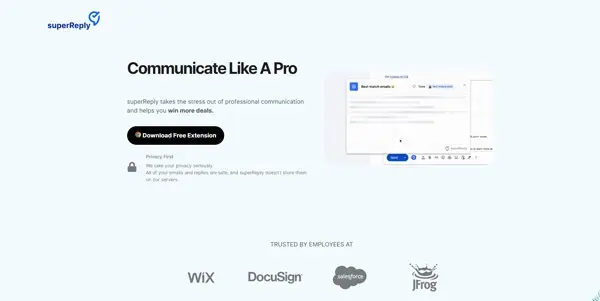
An AI that can look very human and answer your emails in a serious way
SuperReply: A Free AI for Professional Email Management
SuperReply is a free AI-powered email assistant designed to compose professional and human-sounding email replies. It aims to streamline your email workflow by automating the drafting process while maintaining a sophisticated and appropriate tone. This article will delve into its capabilities, applications, and how it stacks up against competitors.
What SuperReply Does
SuperReply leverages advanced natural language processing (NLP) to understand the context of incoming emails and generate relevant, coherent, and professional replies. Instead of offering canned responses or simple auto-replies, it strives to create personalized responses tailored to the specific content of each email. This allows users to save time and effort on composing emails, particularly those requiring a formal or serious tone.
Main Features and Benefits
Human-like Responses: SuperReply's core strength lies in its ability to generate replies that sound natural and professional, avoiding robotic or stilted language. This ensures your communications maintain a personal touch while leveraging the efficiency of AI.
Contextual Understanding: The AI analyzes the content of the received email, identifying key information and sentiments to craft an appropriate response. This ensures replies are relevant and address the recipient's needs effectively.
Time Savings: By automating the drafting process, SuperReply significantly reduces the time spent on composing emails, allowing users to focus on other tasks.
Improved Consistency: SuperReply helps maintain a consistent tone and style across all your email communications, enhancing your professional image.
Free to Use: The tool is completely free, making it accessible to a wide range of users regardless of budget.
Use Cases and Applications
SuperReply finds application across various professional settings:
Customer Service: Responding to customer inquiries efficiently and professionally, maintaining a consistent brand voice.
Internal Communications: Quickly responding to colleagues' emails, clarifying requests, and scheduling meetings.
Business Correspondence: Drafting professional emails to clients, partners, and vendors.
Job Applications: Crafting compelling and personalized cover letters and thank-you notes.
Comparison to Similar Tools
While many AI email assistants exist, SuperReply's focus on providing free, human-quality, professional responses distinguishes it. Some paid competitors offer more advanced features like scheduling and integration with other tools, but SuperReply excels in its core functionality at no cost. A direct comparison would require specifying individual competitors and focusing on specific feature sets; however, the free aspect significantly impacts its positioning within the market.
Pricing Information
SuperReply is completely free to use. There are no subscription fees, hidden costs, or limitations based on usage (at the time of writing). This makes it a highly attractive option for individuals and businesses seeking an affordable yet effective AI email assistant.
Conclusion
SuperReply offers a compelling solution for individuals and businesses seeking to improve their email management efficiency without incurring costs. While it may lack some advanced features found in paid competitors, its strength lies in its ability to generate high-quality, professional email replies quickly and at no expense. Its free accessibility opens up the benefits of AI-driven email assistance to a wider audience.