Plugins by Upscale.media
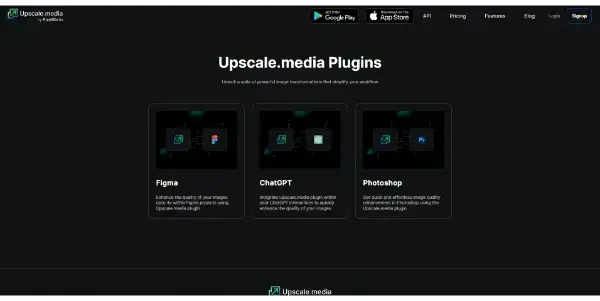
Simplify your workflow with Upscale.media plugins. Improve image quality directly in Figma, ChatGPT and Photoshop
Upscale.media Plugins: Streamlining Image Editing Across Your Creative Workflow
Upscale.media offers a suite of free plugins designed to seamlessly integrate AI-powered image enhancement directly into your favorite design and productivity applications. These plugins simplify workflows by allowing users to improve image quality without leaving their current software. Currently, plugins are available for Figma, ChatGPT, and Photoshop.
What Upscale.media Plugins Do
Upscale.media plugins provide a straightforward method for upscaling and enhancing the quality of images. This means you can take low-resolution, blurry, or pixelated images and improve their clarity, sharpness, and overall visual appeal. The AI algorithms behind the plugins intelligently analyze the image and apply enhancements, resulting in higher-resolution outputs suitable for various applications.
Main Features and Benefits
- AI-Powered Upscaling: The core functionality is the ability to increase the resolution of images while maintaining detail and minimizing artifacts. This is particularly useful for older images or those captured at low resolutions.
- Seamless Integration: The plugins are designed for easy integration into your existing workflow. No need to upload images to a separate website; enhancements happen directly within Figma, ChatGPT, and Photoshop.
- Time Savings: Eliminates the need to switch between different applications for image editing, dramatically speeding up your workflow.
- Improved Image Quality: Produces cleaner, sharper, and more visually appealing images, ideal for projects requiring high-resolution visuals.
- Free to Use: Upscale.media plugins are currently available at no cost, making them an accessible option for designers, writers, and anyone working with images.
Use Cases and Applications
Upscale.media plugins find application across a wide range of creative fields:
- Graphic Design (Figma): Enhance low-resolution images used in website mockups, user interface designs, and marketing materials.
- Content Creation (ChatGPT): Improve the visual appeal of images used within prompts and outputs, leading to more engaging and informative results. This is particularly beneficial when working with AI-generated content where image quality might be a limiting factor.
- Photo Editing (Photoshop): Upscale older photos, restore detail in blurry images, and enhance the quality of images before further editing. This integration provides a powerful starting point for advanced photo manipulation.
- Marketing and Social Media: Quickly improve the quality of images used in social media posts, advertisements, and marketing campaigns.
Comparison to Similar Tools
While many other tools offer image upscaling, Upscale.media plugins differentiate themselves through their seamless integration into popular design and productivity applications. Competitors often require users to upload images to their platform, adding extra steps to the workflow. Upscale.media’s plugin approach provides a more streamlined and efficient experience, directly impacting productivity. Other tools may also offer features beyond upscaling, such as noise reduction or color correction, but Upscale.media prioritizes a simple, effective upscaling solution within the user’s existing application.
Pricing Information
Upscale.media plugins are currently offered completely free of charge. This makes them a highly accessible and cost-effective solution for anyone looking to improve the quality of their images.
This free accessibility makes Upscale.media plugins a compelling choice for anyone working with images, from casual users to professional designers. The ease of use and direct integration with popular software promise to significantly boost productivity and enhance the quality of visual content across various applications.