Pixlr
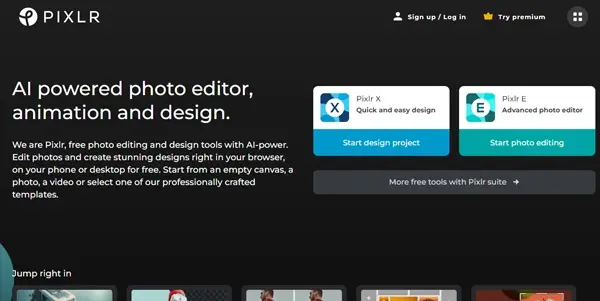
Free photo editor with various AI features like special effects, filters, etc.
Pixlr: A Deep Dive into the AI-Powered Photo Editor
Pixlr is a versatile online and mobile photo editor that leverages AI to provide a range of powerful image editing capabilities. While offering a free version with limited features, Pixlr's core strength lies in its paid subscription, unlocking a robust suite of AI-driven tools for both casual users and professionals. This article explores Pixlr's functionalities, benefits, applications, and how it stacks up against competitors.
What Pixlr Does
Pixlr streamlines the photo editing process by offering a user-friendly interface packed with sophisticated tools. It goes beyond basic adjustments, incorporating AI-powered features to automate tasks and achieve high-quality results quickly. This includes intelligent enhancements, sophisticated filters, and creative special effects, all accessible through a web browser or mobile app.
Main Features and Benefits
Pixlr's key features include:
- AI-Powered Enhancements: Automatically improves image quality, adjusting brightness, contrast, sharpness, and color balance with a single click. This saves significant time compared to manual adjustments.
- Extensive Filter Library: Offers a wide variety of filters, many powered by AI, to instantly transform the mood and style of your photos. These range from subtle enhancements to dramatic artistic effects.
- Special Effects: Includes unique AI-driven special effects that go beyond simple filters, adding creative elements such as realistic bokeh, stylized backgrounds, and artistic overlays.
- Background Removal: AI-powered background removal tools quickly and efficiently separate subjects from their backgrounds, enabling seamless compositing and manipulation.
- Retouching Tools: Offers tools for blemish removal, skin smoothing, and other retouching tasks, simplifying portrait editing.
- Batch Editing: Allows for efficient processing of multiple images simultaneously, saving considerable time and effort.
- Intuitive Interface: Designed for ease of use, making powerful editing tools accessible to both beginners and experienced users.
- Cross-Platform Availability: Accessible via web browsers and mobile apps (iOS and Android), ensuring convenience across devices.
The main benefits of using Pixlr include:
- Time Savings: AI-powered features automate many tedious tasks, allowing users to focus on creativity rather than technical details.
- High-Quality Results: The AI algorithms ensure consistent and professional-looking results, even for users with limited editing experience.
- Creative Exploration: The extensive range of filters and effects enables experimentation and the creation of unique images.
- Cost-Effectiveness: While a paid subscription is required for full access, the cost is often justified by the time saved and quality of results.
Use Cases and Applications
Pixlr finds application in various scenarios:
- Social Media Content Creation: Quickly enhance and stylize photos for social media platforms like Instagram, Facebook, and TikTok.
- E-commerce Product Photography: Improve product images for online stores, enhancing their visual appeal and increasing sales conversions.
- Real Estate Photography: Enhance property photos to showcase their best features, attracting potential buyers.
- Graphic Design Projects: Use Pixlr's features for quick edits and creative enhancements within larger design projects.
- Personal Photo Editing: Improve the quality and aesthetics of personal photos for printing or sharing.
Comparison to Similar Tools
Pixlr competes with other online photo editors such as Canva, Adobe Photoshop Express, and GIMP. While Canva focuses more on design elements and templates, and GIMP is a powerful but complex desktop application, Pixlr strikes a balance between user-friendliness and advanced features, particularly its AI-powered enhancements. Adobe Photoshop Express offers similar AI features but is often considered less intuitive than Pixlr, and may not offer the same breadth of AI-powered effects. The choice depends on individual needs and preferences.
Pricing Information
Pixlr offers a free plan with limited features. The full functionality, including all AI-powered tools and features, is available through a paid subscription. Specific pricing details can be found on the official Pixlr website, which usually offers various subscription tiers with differing durations and features.
In conclusion, Pixlr offers a compelling blend of user-friendliness, powerful AI-driven tools, and cross-platform accessibility. While the full functionality requires a paid subscription, the benefits in terms of time saved, quality of results, and creative potential make it a strong contender in the online photo editing market.