PDFelement by Wondershare
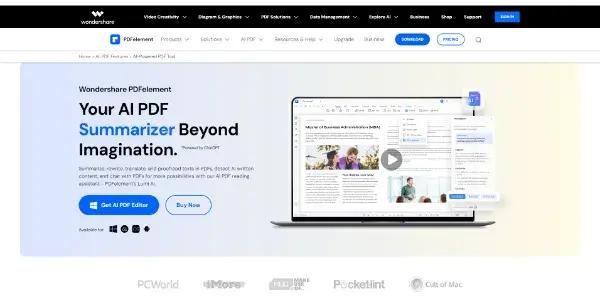
Easily edit and modify your PDFs with this AI-powered editor. Convert, merge, translate, sign and much more
PDFelement by Wondershare: A Comprehensive Review of the AI-Powered PDF Editor
PDFelement by Wondershare is a powerful, AI-enhanced PDF editor designed to streamline the process of creating, editing, and managing PDF documents. Beyond basic editing capabilities, it leverages AI to offer advanced functionalities like translation and summarization, significantly boosting productivity for both individual users and businesses.
What PDFelement Does
PDFelement acts as a comprehensive PDF solution, going beyond simple viewing and printing. It allows users to effortlessly edit text and images within PDFs, convert documents to and from various formats (like Word, Excel, and JPG), merge multiple PDFs into one, securely sign documents digitally, and even translate entire documents into different languages. Its AI capabilities further enhance these functions, offering smart features for OCR (Optical Character Recognition), intelligent document processing, and automated summarization.
Main Features and Benefits
- AI-Powered Editing: Precise text and image editing directly within the PDF, with AI assisting in maintaining formatting and ensuring a clean, professional appearance.
- OCR (Optical Character Recognition): Converts scanned documents and images into editable text, unlocking the content for editing, searching, and extracting data.
- Document Conversion: Seamlessly converts PDFs to and from various formats like Word, Excel, PowerPoint, JPG, and more, ensuring compatibility across different applications.
- Merging and Splitting: Combine multiple PDFs into a single document or split a large PDF into smaller, more manageable files.
- Digital Signature: Add legally binding digital signatures to your documents, enhancing security and authenticity.
- Translation: Translate entire documents or specific text selections into multiple languages using AI-powered translation services. This is particularly beneficial for international collaboration and communication.
- AI-Powered Summarization: Quickly generate concise summaries of lengthy PDFs, saving time and effort when reviewing large volumes of documents. This feature leverages AI to extract key information and present it in a digestible format.
- Form Creation and Filling: Easily create fillable forms or complete existing PDF forms with minimal effort.
- Batch Processing: Process multiple files simultaneously, significantly improving efficiency for large-scale document management.
Use Cases and Applications
PDFelement's versatility makes it suitable for a wide range of users and applications:
- Businesses: Managing contracts, invoices, reports, and internal documentation. The AI-powered features significantly accelerate workflow and improve accuracy.
- Students: Editing research papers, annotating textbooks, and efficiently converting document formats for different assignments.
- Legal Professionals: Handling legal documents, creating contracts, managing case files, and securely signing documents.
- Human Resources: Managing employee onboarding paperwork, processing applications, and securely storing sensitive information.
- Researchers: Analyzing large datasets from research papers and quickly summarizing key findings.
Comparison to Similar Tools
While several other PDF editors exist, PDFelement distinguishes itself through its robust AI integration. Competitors often offer basic editing capabilities, but PDFelement's AI-powered features for translation, summarization, and advanced OCR provide a significant advantage in terms of speed, accuracy, and overall productivity. Tools like Adobe Acrobat Pro are more expensive and can be more complex to learn, while other free alternatives may lack the sophistication and advanced functionalities offered by PDFelement.
Pricing Information
PDFelement is a paid software. Pricing details vary depending on the subscription plan chosen (annual or monthly) and the specific features included. It's recommended to visit the Wondershare website for the most up-to-date pricing information. A free trial is often available to allow users to explore the software's capabilities before committing to a purchase.
Conclusion
PDFelement by Wondershare offers a compelling combination of powerful editing tools and AI-driven features, making it a highly efficient and versatile solution for managing and manipulating PDF documents. Its breadth of functionalities, combined with an intuitive interface, makes it a valuable asset for individuals and businesses alike seeking to streamline their PDF workflows. The AI-powered enhancements represent a significant advantage over many competitors, justifying its position as a leading contender in the PDF editor market.