PDF Candy Editor
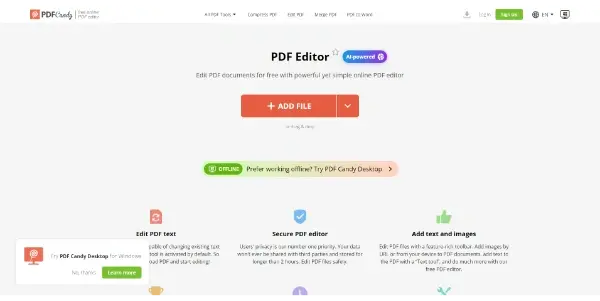
An AI-powered online PDF Editor: add and edit PDF text, annotate, manage pages, fill in forms, etc.
PDF Candy Editor: A Comprehensive Review of the AI-Powered Online PDF Editor
PDF Candy Editor is a freemium, AI-powered online tool that simplifies PDF management and editing. Unlike traditional desktop software, PDF Candy Editor operates entirely in your web browser, offering a convenient and accessible solution for various PDF manipulation tasks. This review delves into its functionalities, benefits, use cases, and comparison to similar tools.
What PDF Candy Editor Does
PDF Candy Editor provides a suite of tools designed to streamline the process of creating, editing, and annotating PDF documents. Its core functionality revolves around enabling users to seamlessly add and edit text within existing PDFs, making corrections and updates effortless. Beyond text editing, the platform offers powerful features for page management, form completion, and annotation, all powered by AI to enhance accuracy and efficiency.
Main Features and Benefits
PDF Candy Editor's key features include:
- AI-Powered Text Editing: Easily add, edit, and delete text directly within the PDF. The AI assists in maintaining text formatting and consistency.
- Annotation Tools: Add highlights, underlines, strikethroughs, comments, and sticky notes to PDFs for collaborative review and feedback.
- Page Management: Rearrange, delete, and insert pages within your PDF documents to optimize their organization.
- Form Filling: Quickly and accurately fill out fillable PDF forms, eliminating the need for manual data entry.
- Image Editing: Insert, edit, and resize images within your PDFs, improving the overall presentation.
- Online Accessibility: No software installation is required; access the editor from any device with a web browser.
- User-Friendly Interface: The intuitive design makes the editor accessible to users of all technical skill levels.
Benefits:
- Increased Efficiency: Streamlines PDF editing processes, saving valuable time and resources.
- Improved Collaboration: Annotation tools facilitate efficient communication and feedback sharing among team members.
- Cost-Effectiveness: The freemium pricing model makes it accessible to individuals and businesses with varying budgets.
- Cross-Platform Compatibility: Works seamlessly across different operating systems and devices.
Use Cases and Applications
PDF Candy Editor caters to a wide range of users and applications, including:
- Students: Editing assignments, annotating research papers, completing online forms.
- Professionals: Reviewing contracts, marking up documents, preparing presentations.
- Businesses: Creating and editing internal documentation, managing client communications, processing forms.
- Educators: Providing feedback on student work, creating interactive learning materials.
Comparison to Similar Tools
PDF Candy Editor competes with several other online PDF editors, such as Adobe Acrobat Online, Smallpdf, and Soda PDF. While Adobe Acrobat offers a comprehensive suite of features, it comes with a higher price tag. Smallpdf and Soda PDF offer similar functionalities to PDF Candy Editor but might lack the AI-powered text editing capabilities and potentially have less intuitive interfaces. PDF Candy Editor distinguishes itself through its balance of features, user-friendly interface, and freemium pricing model, making it a strong contender in the market.
Pricing Information
PDF Candy Editor operates on a freemium model. A free plan offers limited usage, suitable for occasional users. Paid plans provide increased usage limits and potentially additional features, catering to users with higher processing demands. The exact pricing details are available on the PDF Candy website.
Conclusion
PDF Candy Editor presents a compelling alternative to traditional desktop PDF editing software. Its combination of AI-powered features, user-friendly design, and accessible pricing makes it a practical and efficient solution for a variety of users and applications. Whether you are a student, professional, or business owner, PDF Candy Editor provides a valuable tool for managing and manipulating your PDF documents effectively.