PDF Candy
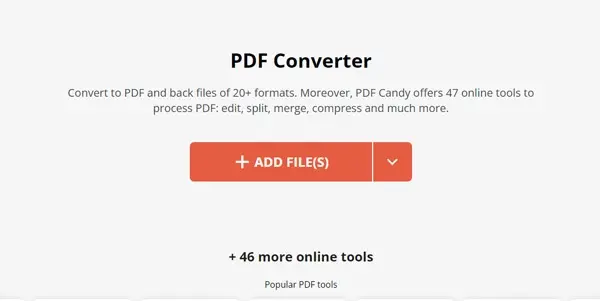
Easily transform and manipulate PDF files: convert, edit, merge, compress and much more
PDF Candy: A Comprehensive Review of the AI-Powered PDF Tool
PDF Candy is a powerful online tool that simplifies the process of managing and manipulating PDF files. It goes beyond basic PDF viewing and offers a robust suite of features to convert, edit, merge, compress, and more, streamlining workflows for both personal and professional use. While not strictly an AI tool in the sense of utilizing deep learning models for semantic understanding, its advanced automation capabilities and efficient processing make it a valuable asset in the Files & Spreadsheets category.
What PDF Candy Does
PDF Candy acts as a comprehensive PDF management platform. It provides a centralized location for users to perform a wide range of operations on their PDF documents, eliminating the need for multiple separate applications. This centralized approach saves time and streamlines the document processing workflow.
Main Features and Benefits
PDF Candy's core functionality revolves around its versatile tools, offering significant benefits for users:
- Conversion: Convert PDFs to various formats, including Word, Excel, PowerPoint, JPG, PNG, and more, and vice versa. This bidirectional conversion capability is a key strength.
- Editing: Edit existing PDFs with functionalities like adding text, images, watermarks, and annotations. While not as extensive as dedicated PDF editors, its editing capabilities are sufficient for many common tasks.
- Merging and Splitting: Combine multiple PDF files into a single document or split a large file into smaller, more manageable parts.
- Compression: Reduce the file size of PDFs without significant loss of quality, making them easier to share and store.
- Protection: Secure PDFs with passwords to protect sensitive information.
- OCR (Optical Character Recognition): Extract text from scanned images or PDF documents, making the information searchable and editable. This is a crucial feature for working with legacy documents.
- Form Filling: Easily complete fillable PDF forms.
The benefits include:
- Increased Efficiency: Streamline PDF workflows and save time.
- Improved Collaboration: Easily share and collaborate on PDFs.
- Enhanced Security: Protect sensitive information with password protection.
- Cost-Effectiveness: Consolidates various PDF functionalities into a single platform.
Use Cases and Applications
PDF Candy finds applications in diverse fields:
- Businesses: Managing contracts, invoices, reports, and presentations.
- Education: Creating and sharing course materials, assignments, and research papers.
- Government: Processing documents, forms, and official communications.
- Individuals: Organizing personal documents, managing bills, and creating resumes.
Specific examples include:
- Converting a scanned contract (JPG) into an editable Word document.
- Merging multiple chapters of a book into a single PDF file.
- Compressing a large PDF presentation to reduce its file size for email sharing.
- Adding a watermark to a company document to prevent unauthorized distribution.
Comparison to Similar Tools
PDF Candy competes with a number of other PDF management tools, both online and desktop-based. While some offer more specialized features (e.g., advanced editing capabilities), PDF Candy distinguishes itself through its comprehensive range of features available in a user-friendly online interface. Compared to Adobe Acrobat Pro, it offers a more affordable alternative for users who don't require the most sophisticated editing functions. Other online tools may offer individual features, but PDF Candy’s all-in-one approach saves users from juggling multiple platforms.
Pricing Information
PDF Candy operates on a paid subscription model. The exact pricing details vary and can be found on their official website. They typically offer different subscription tiers with varying levels of usage limits and features. It is advisable to check their website for the most up-to-date pricing information.
In conclusion, PDF Candy provides a valuable and efficient solution for managing and manipulating PDF files. Its comprehensive feature set, user-friendly interface, and reasonable pricing (relative to its functionality) make it a strong contender in the competitive PDF management market.