MagicSlides
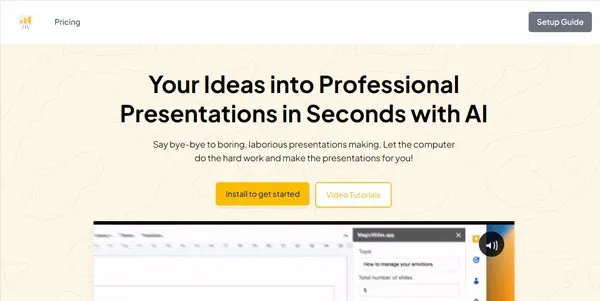
Create presentations or PowerPoint in automatic mode. Customizable via templates
MagicSlides: AI-Powered Presentation Creation
MagicSlides is a freemium AI-powered tool designed to streamline the process of creating presentations and PowerPoint decks. It automates many aspects of presentation development, allowing users to quickly generate professional-looking slides from various inputs, all while offering customization options through a selection of templates. This article will delve into its functionality, features, applications, and competitive landscape.
What MagicSlides Does
MagicSlides tackles the often-time-consuming task of building presentations. Instead of manually crafting each slide, users provide input – such as text outlines, bullet points, or even a general topic – and the AI generates a visually appealing and structured presentation. This significantly reduces the time spent on design and formatting, allowing users to focus on content and messaging.
Main Features and Benefits
- Automated Presentation Generation: The core functionality lies in its ability to automatically generate slides from provided text or topic suggestions. This significantly accelerates the presentation creation process.
- Customizable Templates: Users aren't limited to a single style. MagicSlides offers a range of customizable templates, allowing for branding consistency and visual appeal tailored to specific needs. This ensures presentations maintain a professional look and feel.
- AI-Powered Design: The AI engine not only structures the content logically but also selects appropriate visuals, fonts, and color schemes, ensuring a cohesive and aesthetically pleasing final product.
- Time Saving: The automated nature of the tool drastically reduces the time required for creating presentations, allowing users to focus on more strategic aspects of their work.
- Ease of Use: The intuitive interface makes MagicSlides accessible to users of all technical skill levels. Even those with minimal design experience can produce professional-quality presentations.
- Content Integration: While the specifics depend on the feature set, some versions may allow users to incorporate existing data from various sources directly into their presentations.
Use Cases and Applications
MagicSlides finds application in a wide array of scenarios:
- Business Presentations: Create compelling sales pitches, marketing presentations, or internal reports quickly and efficiently.
- Education: Develop engaging lesson plans and presentations for students, saving teachers valuable time.
- Personal Use: Create presentations for conferences, workshops, or personal projects with minimal effort.
- Project Proposals: Quickly generate visually appealing proposals to present to clients or stakeholders.
- Data Visualization: While the level of data visualization capability varies, some versions might allow for integrating charts and graphs automatically based on the provided data.
Comparison to Similar Tools
MagicSlides competes with other AI-powered presentation tools like SlidesAI, Beautiful.ai, and Canva's presentation features. A key differentiator will often be the specific AI capabilities, template selection, and pricing models. While others may focus more heavily on specific aspects like design or collaboration, MagicSlides appears to prioritize ease of automated creation from basic inputs. Direct comparison requires examining specific feature sets and user reviews for each tool.
Pricing Information
MagicSlides operates on a freemium model. This means a basic version of the software is available for free, likely with limitations on features or the number of presentations that can be created. A paid subscription typically unlocks advanced features, increased usage limits, and potentially access to premium templates. Specific pricing details should be checked on the MagicSlides website.
Conclusion
MagicSlides offers a compelling solution for individuals and businesses seeking to streamline the presentation creation process. Its AI-powered automation, coupled with customizable templates, allows for the efficient generation of professional-looking presentations with minimal effort. While the free version provides a good starting point, the paid subscription likely offers significant benefits for users with higher volume needs or more demanding presentation requirements. Potential users should carefully assess their specific needs and compare MagicSlides to other competitive tools before making a decision.