ImgLarger
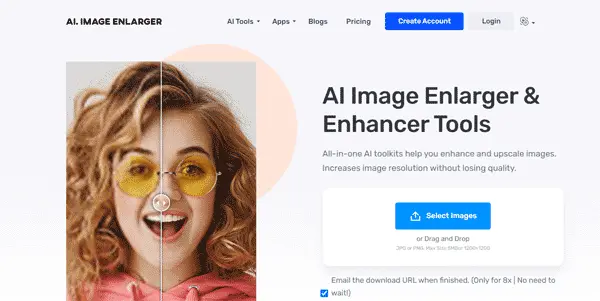
Enlarge and enhance your photos effortlessly
ImgLarger: A Comprehensive Review of the Free AI Image Enlarger
ImgLarger is a free AI-powered image editing tool specializing in enlarging and enhancing photos without significant loss of quality. This article delves into its capabilities, features, applications, and how it stacks up against similar tools in the market.
What ImgLarger Does
ImgLarger leverages artificial intelligence to upscale images, increasing their resolution effectively. Unlike traditional upscaling methods that often result in blurry or pixelated results, ImgLarger utilizes sophisticated algorithms to intelligently fill in missing details, resulting in a sharper, more refined image. It focuses on preserving image clarity and detail while boosting the overall size.
Main Features and Benefits
- AI-Powered Upscaling: The core function utilizes advanced AI to upscale images, producing significantly better results than simple interpolation methods.
- High-Quality Output: The tool strives to maintain image quality, minimizing artifacts and blurring commonly associated with image enlargement.
- Multiple Output Sizes: Users can choose from a range of output resolutions, allowing for flexibility depending on the intended use.
- Ease of Use: The intuitive interface makes it simple to upload, process, and download images, even for users with limited photo editing experience.
- Free to Use: A significant advantage is its completely free access, eliminating any subscription fees or hidden costs.
Use Cases and Applications
ImgLarger finds applications across various scenarios:
- Social Media Posting: Enhance profile pictures, product shots, or other visuals for sharper presentation on platforms like Facebook, Instagram, and Twitter.
- Print Media: Prepare images for printing at larger sizes, ensuring clarity and detail in brochures, posters, or other printed materials.
- Web Design: Improve the quality of website images, ensuring they look crisp and professional on high-resolution screens.
- Graphic Design Projects: Use it as a preliminary step in larger graphic design projects, providing a higher-resolution base image for further editing.
- Personal Photo Enhancement: Restore older, lower-resolution photos to a higher quality for personal use and archiving.
Comparison to Similar Tools
ImgLarger competes with several other AI-powered image upscaling tools, both free and paid. While a direct, feature-by-feature comparison requires testing each tool individually, ImgLarger's strength lies in its ease of use and completely free accessibility. Paid services might offer more advanced features or higher processing speeds, but for basic upscaling needs, ImgLarger provides a strong, free alternative.
Pricing Information
ImgLarger is completely free to use. There are no hidden costs, subscriptions, or limitations based on usage (within reason – excessively large batch processing may be restricted). This makes it an attractive option for users on a budget or those needing occasional image upscaling without committing to paid software.
Conclusion
ImgLarger provides a valuable and accessible solution for enhancing image resolution. Its free pricing, coupled with its effective AI-powered upscaling capabilities and user-friendly interface, makes it a strong contender in the image editing space, particularly for users seeking a quick and easy method to improve the quality of their images. While it may not match the advanced features of some premium tools, its simplicity and free access make it a compelling choice for various practical applications.