Guidde
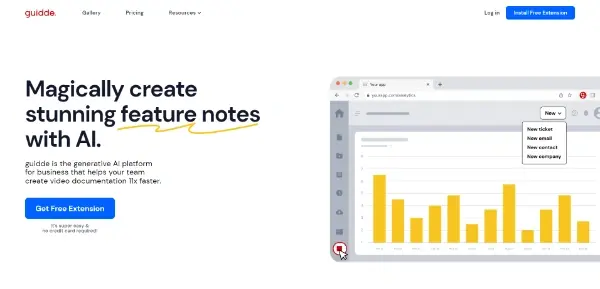
A generative AI platform for companies specializing in creation of documentation by video. Google Chrome extension available
Guidde: Revolutionizing Documentation with AI-Powered Video Creation
Guidde is a generative AI platform designed to streamline the creation of video documentation for businesses. Leveraging the power of artificial intelligence, Guidde allows companies to efficiently produce high-quality video tutorials, training materials, and explainer videos, significantly reducing the time and resources traditionally required. A convenient Google Chrome extension further enhances its accessibility and ease of use.
What Guidde Does
Guidde tackles the challenge of creating professional-looking video documentation by automating much of the process. Instead of relying on complex video editing software and professional videographers, Guidde empowers users to generate videos directly from their screen recordings. The platform then utilizes AI to enhance these recordings, adding features like text overlays, annotations, and even automatic transcriptions, resulting in polished and easily digestible video content.
Main Features and Benefits
- Screen Recording and Editing: Effortlessly capture screen activity and seamlessly integrate it into the video creation process.
- AI-Powered Enhancements: Guidde's AI automatically adds text overlays, highlights, and annotations to clarify key actions and information within the video.
- Automatic Transcription: Generate accurate transcripts of your screen recordings, improving accessibility and searchability.
- Customizable Branding: Maintain brand consistency by adding your company's logo and other branding elements to the videos.
- Easy Sharing and Collaboration: Share finished videos directly with colleagues or clients through various channels.
- Chrome Extension Integration: Quickly and easily record and create videos directly from your browser, boosting efficiency.
- Simplified Workflow: Reduces the complexity of video creation, making it accessible to a broader range of users, regardless of their video editing expertise.
Benefits:
- Reduced Production Costs: Eliminates the need for expensive video production teams and software.
- Increased Efficiency: Streamlines the documentation process, saving valuable time and resources.
- Improved Clarity and Engagement: AI-powered enhancements lead to more engaging and easily understood videos.
- Enhanced Accessibility: Automatic transcriptions improve accessibility for viewers with disabilities.
- Scalable Solution: Suitable for creating both short, simple tutorials and longer, more complex training materials.
Use Cases and Applications
Guidde finds applications across various industries and departments:
- Software Training: Create engaging training videos for new software releases or features.
- Onboarding Processes: Guide new employees through company processes and procedures.
- Customer Support: Develop helpful videos to address common customer queries.
- Internal Communications: Communicate important updates and announcements effectively.
- Product Demonstrations: Showcase product features and benefits in an engaging way.
- Educational Content: Create educational videos for students or clients.
Comparison to Similar Tools
While several tools offer screen recording and video editing capabilities, Guidde distinguishes itself through its AI-powered features. Competitors often require significant manual effort in editing and adding annotations. Guidde's automation significantly reduces this workload, making it a more efficient and accessible option. Specific comparisons would need to be made with individual competitors (e.g., Loom, Vidyard) focusing on features like automated transcription, AI-driven enhancements, and overall workflow simplicity.
Pricing Information
Guidde operates on a freemium model. A free plan offers basic features, while paid plans unlock advanced capabilities such as increased storage, higher video resolution, and more extensive collaboration features. Specific pricing details are best found on Guidde's official website.
Conclusion
Guidde presents a compelling solution for businesses seeking to efficiently produce high-quality video documentation. Its AI-powered features, streamlined workflow, and Chrome extension integration make it a powerful tool for improving communication, training, and customer support. The freemium pricing model makes it accessible to organizations of all sizes, regardless of their budget. By simplifying the video creation process, Guidde empowers businesses to leverage the engaging power of video without the complexities of traditional video production.