FreeTTS
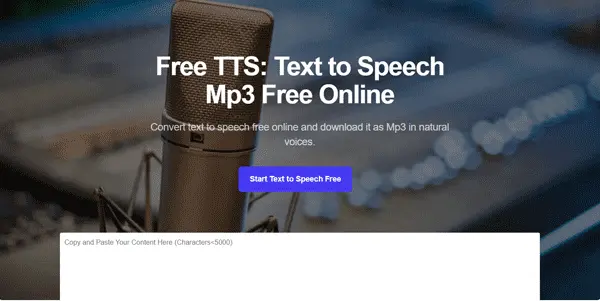
One of the best text-to-speech converters. Features a simple interface and works in 35 languages.
FreeTTS: A Comprehensive Review of a Free Text-to-Speech Converter
FreeTTS is a powerful and versatile text-to-speech (TTS) converter renowned for its simplicity and wide language support. This article provides a detailed overview of its capabilities, applications, and how it stacks up against competitors.
What FreeTTS Does
FreeTTS converts written text into spoken audio. This allows users to listen to documents, articles, emails, and other text-based content instead of reading it. It's a valuable tool for individuals with visual impairments, those who prefer auditory learning, or anyone seeking a convenient way to consume information.
Main Features and Benefits
- Simple Interface: FreeTTS boasts an intuitive interface, making it user-friendly for individuals of all technical skill levels. Navigating the tool and initiating conversions is straightforward and requires minimal learning curve.
- Multilingual Support: A key advantage of FreeTTS is its extensive language support, currently encompassing over 35 languages. This broad reach caters to a global audience and opens up accessibility for a wide range of users.
- Free of Charge: The "Free" in FreeTTS is no misnomer; this powerful tool is completely free to use, eliminating any cost barriers to access.
- High-Quality Audio (Generally): While the audio quality can vary slightly depending on the language and chosen voice, it generally provides clear and understandable speech.
Use Cases and Applications
FreeTTS's versatility translates into a wide range of applications:
- Accessibility: For individuals with visual impairments, FreeTTS provides an essential tool for accessing written information.
- Education: Students can use it to listen to textbooks, lecture notes, or research papers, enhancing comprehension and offering an alternative learning style.
- Content Creation: Bloggers, podcasters, and content creators can use it to create audio versions of their written work, expanding their reach and engaging a wider audience.
- Language Learning: Learners can use FreeTTS to practice pronunciation and improve their listening comprehension skills.
- Productivity: Professionals can use it to listen to emails, reports, or documents while multitasking.
Comparison to Similar Tools
While several other TTS tools exist, FreeTTS distinguishes itself primarily through its combination of features and free pricing. Paid competitors like NaturalReader and Speechify often offer more advanced features like customization of voices and speeds, integration with other applications, and potentially higher audio quality. However, for basic TTS needs, FreeTTS provides a compelling free alternative. Open-source alternatives exist, but often require more technical expertise to set up and use.
The key differentiator for FreeTTS is its accessibility. Many strong competitors require subscriptions or one-time purchases, effectively limiting their availability to those willing to pay.
Pricing Information
FreeTTS is completely free to use. There are no hidden costs, subscriptions, or in-app purchases. This makes it an exceptionally accessible and valuable tool for a broad audience.
Conclusion
FreeTTS provides a robust and user-friendly solution for text-to-speech conversion. While it may lack some of the advanced features of paid alternatives, its simplicity, broad language support, and, most importantly, its free availability make it a highly valuable tool for a diverse range of applications. For users seeking a straightforward and cost-effective way to convert text to speech, FreeTTS is a strong contender.