Flux AI
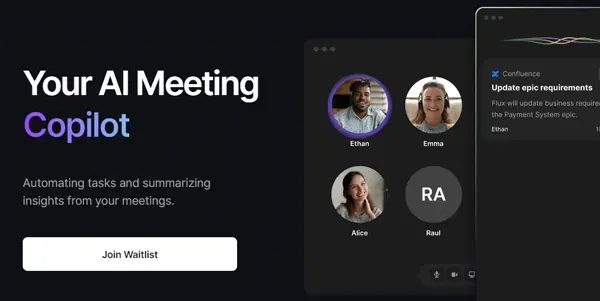
A professional AI assistant that accompanies you during your meetings and automates repetitive tasks
Flux AI: Your AI-Powered Meeting Assistant and Productivity Booster
Flux AI is a professional AI assistant designed to streamline your workflow by intelligently managing your meetings and automating repetitive tasks. It falls squarely into the productivity category, offering a freemium pricing model that caters to both individual users and teams. This article will delve into its capabilities, benefits, and comparative advantages in the competitive landscape of AI-powered productivity tools.
What Flux AI Does
Flux AI acts as a virtual co-worker, seamlessly integrating into your meetings and daily routines. Its core functionality centers around automating meeting preparation, note-taking, action item tracking, and follow-up communications. It goes beyond simple transcription, actively participating in the organization and follow-through of meeting outcomes. This allows users to focus on the substance of the meetings and collaboration rather than administrative tasks.
Main Features and Benefits
Intelligent Meeting Summarization: Flux AI doesn't just transcribe; it analyzes the conversation, identifies key decisions, action items, and assigned owners. This generates concise and actionable meeting summaries, eliminating the need for manual note-taking and post-meeting email chains.
Automated Action Item Tracking: The tool automatically tracks assigned action items, their due dates, and completion status. It can even send automated reminders to responsible parties, ensuring accountability and progress.
Smart Transcription and Search: High-quality transcriptions are readily available, complete with timestamping for easy navigation. The ability to search within transcriptions allows for rapid retrieval of specific information discussed during the meeting.
Integration with Calendar and Communication Platforms: Seamless integration with popular calendar apps (e.g., Google Calendar, Outlook) and communication platforms (e.g., Slack, Microsoft Teams) ensures a smooth workflow.
Customizable Templates and Workflows: Flux AI allows users to customize templates for meeting agendas and follow-up emails, ensuring consistency and efficiency.
Benefits:
- Increased Productivity: By automating repetitive tasks, Flux AI frees up significant time, allowing users to focus on higher-value activities.
- Improved Meeting Effectiveness: Clear summaries and automated action item tracking ensure that meeting outcomes are translated into tangible results.
- Enhanced Collaboration: Streamlined communication and task assignment foster better teamwork and collaboration.
- Reduced Administrative Overhead: The automation capabilities minimize the time spent on manual tasks such as note-taking and follow-up emails.
Use Cases and Applications
Flux AI finds applications across various industries and roles:
- Project Management: Streamlining project meetings, tracking tasks, and ensuring timely completion.
- Sales and Marketing: Improving sales calls, summarizing client interactions, and tracking leads.
- Human Resources: Efficiently managing performance reviews, onboarding sessions, and team meetings.
- Executive Teams: Facilitating high-level strategic discussions and ensuring follow-through on key decisions.
Comparison to Similar Tools
Flux AI competes with other AI-powered meeting assistants like Otter.ai and Fireflies.ai. While these tools offer similar transcription and summarization capabilities, Flux AI distinguishes itself through its stronger emphasis on action item management and automated follow-up features. It's designed to be more proactive in driving meeting outcomes rather than simply providing a record of the conversation. A key differentiator could be the level of integration with specific platforms preferred by a business – a direct comparison requires investigating the specific integrations of each tool.
Pricing Information
Flux AI operates on a freemium model. A free plan offers basic features such as transcription and limited summarization. Paid plans (pricing varies depending on the features and number of users) unlock advanced features like automated action item tracking, customized templates, and increased transcription limits. Specific pricing details are usually available on the Flux AI website.
Conclusion
Flux AI presents a compelling solution for professionals seeking to boost productivity and improve meeting efficiency. Its focus on automation, action item management, and seamless integration makes it a valuable tool for teams and individuals across various industries. While the freemium model provides accessibility, careful consideration of the features offered at different pricing tiers is recommended to determine the best fit for specific needs.