Fix Blur
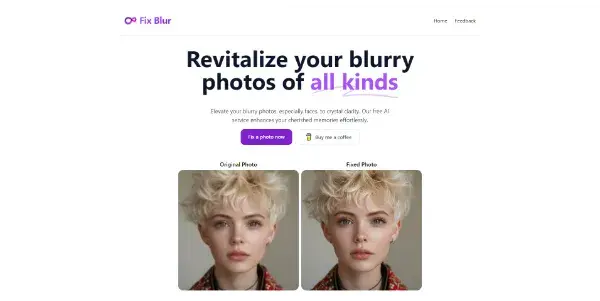
Give new life to your blurred photos. This free AI tool enhances your precious memories, especially faces, for perfect sharpness
Fix Blur: A Free AI Tool for Sharpening Blurred Images
Blurred photos are a common frustration, often ruining otherwise precious memories. Fix Blur offers a simple yet powerful solution: a free AI-powered tool designed to enhance the sharpness of your images, particularly focusing on facial features. This article explores its capabilities, benefits, and how it stacks up against the competition.
What Fix Blur Does
Fix Blur leverages the power of artificial intelligence to intelligently sharpen blurred images. Unlike traditional sharpening techniques that can amplify noise and artifacts, Fix Blur employs sophisticated algorithms to analyze the image and selectively enhance details, resulting in a more natural and realistic outcome. It focuses on improving the clarity of images, especially those where faces are blurred, effectively rescuing photos that might otherwise be considered unusable.
Main Features and Benefits
- AI-Powered Enhancement: The core strength of Fix Blur lies in its AI algorithms. These algorithms intelligently identify blurred areas and apply appropriate sharpening, avoiding over-sharpening and preserving image quality.
- Focus on Faces: Fix Blur excels at sharpening faces, making it ideal for restoring detail in blurry portraits and group photos. This feature is particularly valuable for recovering important details in cherished family photos or other personal memories.
- Ease of Use: The tool boasts an intuitive interface, making it accessible even to users with limited photo editing experience. The process is typically as simple as uploading an image and clicking a button.
- Free to Use: This is a significant advantage. Fix Blur provides its powerful AI capabilities without any cost, making it accessible to a wide audience.
- Fast Processing: The processing time is generally quite quick, allowing for efficient editing of multiple images.
Use Cases and Applications
Fix Blur finds practical application in numerous scenarios:
- Restoring Old Photos: Breathe new life into faded or blurry family photos from the past.
- Enhancing Smartphone Images: Improve the quality of blurry photos taken with smartphones, especially in low-light conditions.
- Social Media Enhancement: Prepare photos for sharing on social media platforms by improving their sharpness and clarity.
- Professional Photography: While not a replacement for professional editing software, Fix Blur can be a useful tool for quickly sharpening images before more extensive post-processing.
- Document Scanning: Enhance the readability of blurry scanned documents.
Comparison to Similar Tools
Several other online tools and software applications offer image sharpening capabilities. However, Fix Blur distinguishes itself through its:
- Free access: Many competitors offer limited free features or require subscriptions for full functionality.
- Focus on AI-driven enhancement: While other tools might offer sharpening filters, Fix Blur's AI-powered approach often yields superior results with less artifacts.
- User-friendliness: Some competing applications have complex interfaces; Fix Blur prioritizes simplicity.
It's important to note that the results will vary depending on the severity of the blur and the quality of the original image. No tool can perfectly recover information that is completely lost.
Pricing Information
Fix Blur is completely free to use. There are no hidden fees, subscriptions, or watermarks.
Conclusion
Fix Blur offers a valuable, accessible, and effective solution for improving the sharpness of blurred photos. Its AI-powered technology, user-friendly interface, and free pricing make it a compelling tool for anyone seeking to enhance their images and preserve precious memories. While not a replacement for professional photo editing software, it provides a quick and efficient solution for a common photographic problem.