Figma Slides
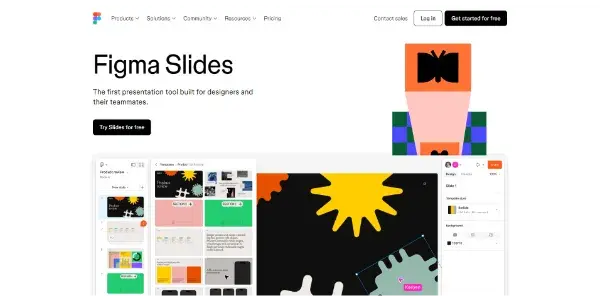
Create powerful presentations using an easy-to-use tool. Integrate interactive templates, use AI to refine your texts and collaborate in real time with your team
Figma Slides: A Deep Dive into AI-Powered Presentation Design
Figma Slides is a freemium presentation design tool built directly into Figma, leveraging the platform's collaborative capabilities and incorporating AI to streamline the creation of compelling presentations. It moves beyond traditional slide decks, offering interactive elements and real-time collaboration, making it a powerful tool for various professional applications.
What Figma Slides Does
Figma Slides allows users to design and deliver visually stunning and engaging presentations within the familiar Figma interface. It goes beyond simply creating static slides; it empowers users to build interactive experiences, incorporating elements like animations, embedded videos, and interactive components. The integration of AI functionality further enhances the process by providing assistance with text refinement, suggesting improvements to clarity and style, and even helping generate content. The real-time collaboration features allow for seamless teamwork, ensuring everyone stays on the same page throughout the design and editing process.
Main Features and Benefits
- AI-Powered Text Refinement: Figma Slides utilizes AI to improve the quality of your written content. This includes suggesting better phrasing, identifying potential grammatical errors, and even offering alternatives to enhance clarity and impact.
- Interactive Templates: Access a library of pre-designed, professionally crafted templates to jumpstart your presentation creation. These templates aren't just static layouts; they often include interactive elements built-in.
- Real-time Collaboration: Collaborate seamlessly with your team on the same presentation simultaneously. See edits in real-time and communicate directly within the Figma interface.
- Component-Based Design: Leverage Figma's robust component system for consistent branding and efficient design. Create reusable components for logos, buttons, and other design elements, ensuring a unified look and feel across your presentations.
- Interactive Elements: Go beyond static slides by adding animations, embedded videos, interactive charts, and other engaging elements that enhance audience participation and comprehension.
- Vector-Based Graphics: Benefit from the scalability and crispness of vector graphics, ensuring your presentations look sharp regardless of screen size or resolution.
- Export Options: Export your presentations in various formats (e.g., PDF, PNG) to suit your needs.
Benefits:
- Increased Efficiency: AI assistance and pre-built templates significantly reduce design time.
- Enhanced Collaboration: Real-time collaboration fosters teamwork and accelerates the design process.
- Improved Presentation Quality: AI refinement and access to professional templates lead to more polished and engaging presentations.
- Stronger Brand Consistency: Component-based design ensures consistent branding across all your presentations.
- Greater Audience Engagement: Interactive elements captivate audiences and improve knowledge retention.
Use Cases and Applications
Figma Slides finds applications in a wide range of professional contexts:
- Marketing Presentations: Create compelling presentations for product launches, marketing campaigns, and investor pitches.
- Sales Proposals: Develop interactive and engaging sales decks that showcase your product's value effectively.
- Internal Communications: Share information with your team clearly and visually using interactive presentations.
- Educational Materials: Create engaging training materials and lesson plans that enhance learning.
- Product Design Presentations: Showcase product designs and prototypes using interactive models and animations.
Comparison to Similar Tools
While Figma Slides shares functionalities with other presentation tools like Google Slides, PowerPoint, and Keynote, it distinguishes itself through its:
- AI-powered features: Many competitors lack the integrated AI assistance for text refinement.
- Interactive capabilities: Building interactive elements is more advanced and intuitive in Figma Slides than in most competitors.
- Seamless collaboration: The real-time collaborative environment in Figma is highly efficient.
- Design flexibility: Figma's vector-based design system offers greater design freedom and scalability.
Pricing Information
Figma Slides is a freemium tool. Core functionality is available for free, while advanced features and increased storage might require a paid subscription to Figma. The exact pricing tiers and features vary; check the Figma website for the most up-to-date pricing information.
In conclusion, Figma Slides provides a powerful and innovative approach to presentation design, combining the collaborative power of Figma with AI-driven enhancements and interactive capabilities. Its comprehensive feature set makes it a valuable tool for professionals across numerous industries seeking to create compelling and engaging presentations.