EditGPT
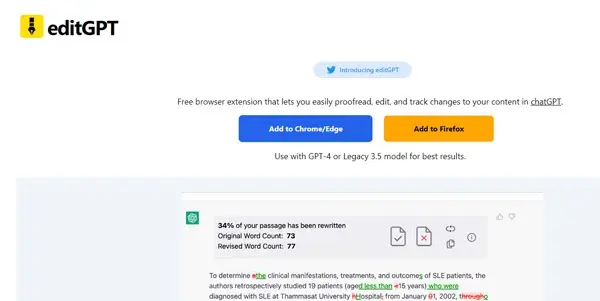
An extension for editing and proofreading texts directly on ChatGPT. An intuitive and efficient tool
EditGPT: Streamlining Text Editing within ChatGPT
EditGPT is a free browser extension designed to enhance the text editing and proofreading capabilities directly within the ChatGPT interface. This intuitive tool significantly improves the efficiency of working with text generated by the AI chatbot, minimizing the need to switch between applications.
What EditGPT Does
EditGPT acts as a layer on top of the existing ChatGPT functionality. Instead of copying and pasting text into a separate editor, you can directly utilize EditGPT's features within the ChatGPT window. This allows for immediate editing, proofreading, and refinement of the AI-generated content. The extension offers a seamless workflow, keeping the entire process centralized and streamlined.
Main Features and Benefits
- In-Chat Editing: The core benefit lies in its ability to edit text within the ChatGPT interface. No more context switching or cumbersome copy-pasting.
- Proofreading Capabilities: EditGPT helps identify and suggest corrections for grammatical errors, spelling mistakes, and stylistic inconsistencies.
- Enhanced Readability: The tool can analyze the text for clarity and suggest improvements to sentence structure and flow, making the output more engaging and understandable.
- Intuitive Interface: Designed for ease of use, EditGPT integrates smoothly into the ChatGPT experience without requiring a steep learning curve.
- Time Savings: By eliminating the need for external editing tools, EditGPT significantly reduces the overall time spent on refining ChatGPT's output.
- Improved Accuracy: The integrated proofreading features help ensure the final text is accurate and free from errors.
Use Cases and Applications
EditGPT finds application in a wide range of scenarios where ChatGPT is used for text generation:
- Content Creation: Blog posts, articles, marketing materials, and social media content can be refined directly within ChatGPT using EditGPT.
- Email Writing: Craft professional and error-free emails without leaving the ChatGPT window.
- Scriptwriting: Edit and proofread scripts for videos, podcasts, or presentations directly in the ChatGPT environment.
- Academic Writing: Improve the clarity and accuracy of essays, research papers, and other academic documents.
- Technical Writing: Enhance the precision and readability of technical documentation and reports.
Comparison to Similar Tools
While several other tools offer editing and proofreading functionalities, EditGPT distinguishes itself by its seamless integration with ChatGPT. Other tools often require exporting the text, editing externally, and then re-importing it, a process that disrupts workflow. EditGPT eliminates this extra step, leading to a more efficient process. A direct comparison would depend on specific features offered by competing tools, but EditGPT's unique integration is a key differentiator.
Pricing Information
EditGPT is currently offered free of charge. This makes it an accessible and valuable tool for anyone utilizing ChatGPT for text generation.
Conclusion
EditGPT is a powerful and user-friendly extension that significantly enhances the text editing experience within the ChatGPT platform. Its free pricing and seamless integration make it a must-have tool for anyone seeking to improve the quality and efficiency of their work with AI-generated text. The intuitive interface and robust features make it a valuable asset for both casual and professional users.