Coda AI
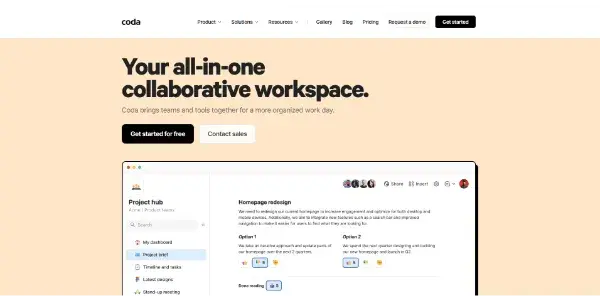
An AI tool that facilitates teamwork with an all-in-one workspace. A complete solution for merging documents and applications
Coda AI: Revolutionizing Teamwork with an All-in-One Workspace
Coda AI is a powerful AI-powered tool designed to streamline teamwork and boost productivity by providing an all-in-one workspace. It transcends the limitations of disparate documents and applications, offering a unified platform for collaboration and project management. This article delves into Coda AI's functionality, features, applications, competitive landscape, and pricing model.
What Coda AI Does
Coda AI acts as a central hub for teams to create, collaborate on, and manage various projects. Unlike traditional document editors or project management tools, it seamlessly integrates documents, spreadsheets, databases, and applications into a single, customizable workspace. This eliminates the need to switch between different platforms, saving time and improving workflow efficiency. Coda AI leverages AI to automate tasks, provide intelligent suggestions, and enhance the overall collaborative experience.
Main Features and Benefits
Coda AI boasts several key features that contribute to its effectiveness:
- All-in-One Workspace: This is the core benefit. Combine documents, spreadsheets, kanban boards, and more within a single, interconnected space.
- Customizable Workspaces: Design workspaces tailored to specific team needs and project requirements, fostering organization and clarity.
- AI-Powered Automation: Automate repetitive tasks, such as data entry or report generation, freeing up valuable time for more strategic work.
- Real-time Collaboration: Multiple users can work concurrently on the same document or workspace, facilitating seamless teamwork and reducing communication bottlenecks.
- Built-in Templates: Access pre-built templates for common project types, simplifying the setup process and accelerating project initiation.
- Powerful Data Integration: Connect to various external applications and databases to centralize information and improve data accessibility.
- Robust Search Functionality: Quickly find specific information within the workspace using a powerful search engine.
- Version History and Control: Maintain a comprehensive version history, allowing for easy rollback and collaboration tracking.
- Visualizations and Reporting: Create clear and concise visualizations of data to facilitate better understanding and decision-making.
Use Cases and Applications
Coda AI's versatility makes it applicable across a wide range of industries and use cases:
- Project Management: Track progress, manage tasks, and collaborate on projects of all sizes.
- Document Collaboration: Create and edit documents collaboratively, eliminating version control issues.
- Knowledge Management: Centralize and organize important information, making it readily accessible to team members.
- Marketing Campaigns: Plan, execute, and track marketing campaigns efficiently.
- Sales Operations: Manage leads, track sales progress, and analyze sales data.
- Product Development: Collaborate on product roadmaps, track progress, and manage feedback.
- Internal Communication: Streamline internal communication and collaboration.
Coda AI vs. Similar Tools
Coda AI distinguishes itself from competing tools like Notion, Airtable, and Monday.com through its superior AI integration and its unique approach to merging different application types into a unified platform. While competitors offer similar features, Coda AI often excels in its ability to seamlessly connect various data sources and automate complex tasks. The specific advantage will depend on the user's particular needs and workflow preferences. A direct comparison requires a detailed feature-by-feature analysis considering individual project requirements.
Pricing Information
Coda AI operates on a freemium model. A free plan is available with limitations on workspace size and features. Paid plans offer increased storage, more advanced features, and greater user capacity, catering to the needs of growing teams and complex projects. Specific pricing details can be found on the official Coda website.
Conclusion
Coda AI presents a compelling solution for teams seeking to enhance collaboration, streamline workflows, and maximize productivity. Its all-in-one workspace, powerful AI integrations, and customizable features make it a versatile tool applicable to a broad range of industries and use cases. While the freemium model offers accessibility, businesses should carefully evaluate their needs and choose the plan that best suits their requirements.